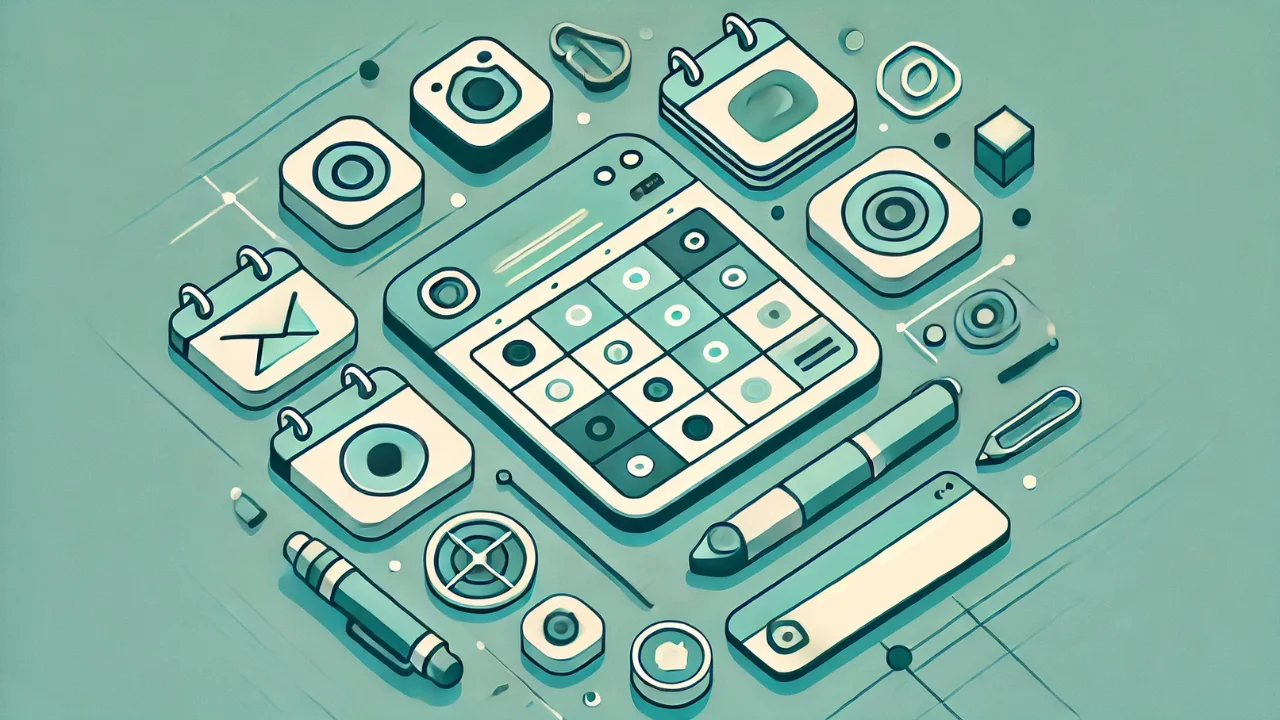Consistency is key to success on Instagram. But posting manually every day takes time, energy, and can lead to errors. Imagine never having to remember posting times, waking up at 6 AM to publish, or interrupting your weekend. With automation, your content goes live on its own—no stress. That’s exactly what Onlypult is built for.
In this article, we’ll show you how to automate Instagram posts using Onlypult, simplify collaboration with clients and teams, and save hours of work—without compromising quality or control.
Why Automate Instagram?
1. Save up to 80% of your time on routine tasks
Instead of uploading posts manually every day, plan them weekly or monthly. Onlypult takes care of the rest. This is especially useful when managing multiple accounts.
2. Maintain consistency and stability
Instagram algorithms favor regular posting. If you post erratically, your reach suffers. Automation helps you stick to your content plan without interruptions.
3. Reduce errors and stress
When you post on the go, it’s easy to forget hashtags, use the wrong image, or miss a link. With planned content, mistakes are minimized and results improve.
4. Focus on strategy, not firefighting
Once your posts are scheduled, you have more time to analyze results, experiment with formats, and develop your account strategically.
Getting Started with Onlypult
Connect Your Instagram Account
To schedule posts directly, Instagram requires your account to be a Business or Creator profile connected to a Facebook Page. Onlypult follows Meta’s official guidelines.
Click “Add Account” in the Onlypult interface, log in, and choose your Instagram profile. That’s it—you’re ready to create and publish content from the platform.

Creating and Scheduling Posts
Here’s what you can include in your post:
- Media — upload photos, videos, carousels, Reels, or Stories.
- Text — write captions with hashtags, emojis, and links.
- Location — tag a location or business address.
- First comment — often used for hashtags or extra info.
- Post type — select between standard post, Reels, or Stories.
Onlypult also lets you use AI to generate post captions or images—right within the same window, in just a few clicks.
Publishing Options
- Set the exact date and time for publication.
- Use time slots — preset publishing windows like “every Monday at 11:00 AM.”
- Save as a draft to edit later.
- Or click “Publish Now” to post immediately.

All content is stored in a publication calendar, where you can see your schedule by day and by account.

Tools That Speed Up Your Workflow
Cloning and Cross-Posting
Managing multiple accounts or platforms? No need to rewrite everything. Clone your post, adjust the text or image, and publish across other networks like Pinterest, Facebook, LinkedIn, Telegram, and more.
Post Approval with Clients and Teams
No more external apps or chaotic chat threads. Onlypult offers a built-in approval system—ideal for agencies and collaborative teams.
With it, you can:
- Assign an Approver, the person who approves posts.
- Choose the workflow type:
- No approval needed — perfect for freelancers or solo teams.
- Optional approval — great for flexible teams.
- Mandatory approval — ensures all assigned team members approve the post.
- Approve drafts before they go live.
- Lock edits after approval to prevent accidental changes.
If your client doesn’t use Onlypult, simply send them a public link to the post—no login or dashboard access required.
Notifications and Comments
Once a post is sent for approval:
- Team members receive in-platform and email notifications.
- They can leave comments directly under the post.
- When the post is updated, an updated email is sent.
- They can approve, reject, or send it back for revision.
This makes approval a collaborative process—not an endless email thread.
Bulk Upload via CSV
Got dozens (or hundreds) of posts? Create them in Google Sheets or Excel, add image links from Dropbox or Google Drive, and import the CSV into Onlypult. The platform will instantly add all the posts to your system.
Analytics
In the Analytics section, you can:
- Track reach, likes, saves, and engagement.
- Analyze follower growth and top-performing posts.
- Compare data across weeks and months.
This insight helps you fine-tune your content strategy and boost results.

Conclusion
Automating Instagram posts with Onlypult isn’t just about saving time—it’s about building better workflows, collaborating more easily, and hitting your goals without stress.
Connect your account, create a few posts, test the approval system, and see how much smoother your workday becomes. Even if you manage just one profile, it’s a huge time-saver. And if you manage ten? It’s the key to scaling up.