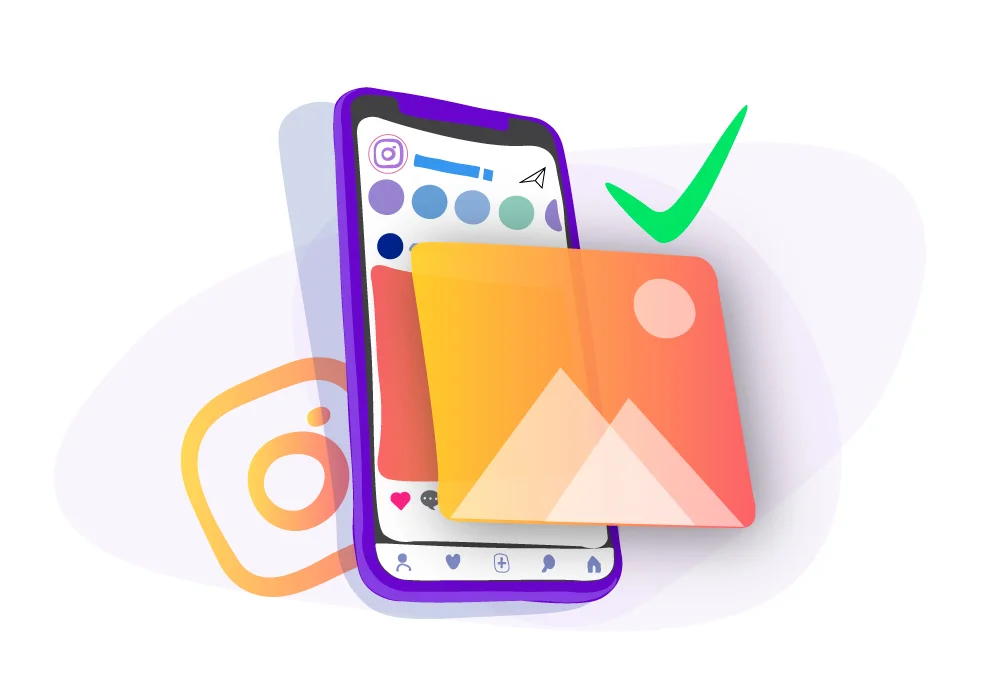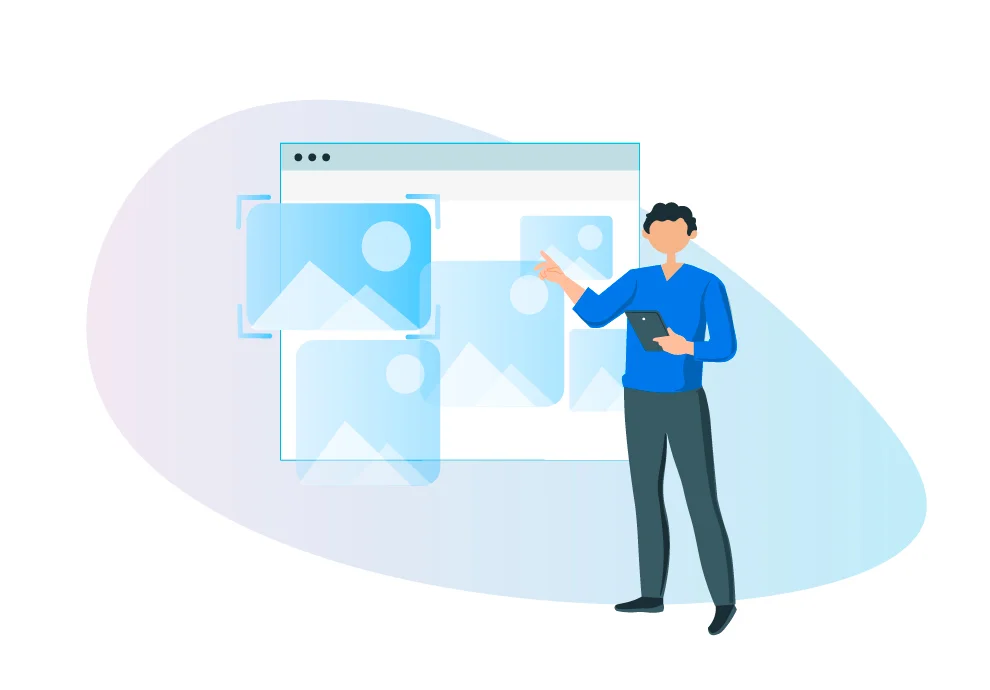The first thing a person sees is a profile picture or video cover. If the photos are low-quality, fewer people will pay attention to you — so the visual part is vital. High-quality photo or video content increases reach, engagement, and conversion. It is impossible to develop your business or blog without good pictures — especially on Instagram.
But is it necessary to pay for photo sessions with expensive photographers with professional equipment? On the one hand, a photographer will always do better than an ordinary person who takes pictures using a smartphone. But is the professional equipment a guarantee of success? Of course not, because you can take excellent pictures using your phone too. So how do you improve the quality of your visual content?
1. Purchase a good smartphone
The first essential point is a good smartphone. You do not need to buy an expensive iPhone. Just find a good modern smartphone — this is enough. It will be a good investment in your future content.
2. Keep your camera clean
Second simple tip: wipe your camera lens before you take pictures. When you take a selfie or shoot with the main camera, do not forget to wipe it with a handkerchief before each shot and make sure that there are no greasy streaks on the camera.
3. Do not take pictures via apps
You don’t need to shoot with third-party apps, and you certainly don’t need to take photos via Instagram. Most common, you can obtain the best picture quality using native software installed by default. You can also apply filters after you have taken a photo.
4. Do not rush to upload the picture
Never share the picture you took right away. Work a little on the photo: crop it, do the formatting, adjust the colors, and the image will become perfect in a few minutes. The free Lightroom app can help you with that. It is available on both iPhone and Android. It is the easiest and convenient application to improve your photo: crop, adjust the color palette, set the color temperature, add color and light accents. Anyone can handle such editing — it is not necessary to be a professional photographer or retoucher.