In the previous article, we provided a detailed large-scale analysis of the Clubhouse voice network. And in this article, we are giving you a step-by-step guide on how to use the social network. You will learn how to start navigating immediately after registration, create a room, invite someone, find invites, etc.
The main functions of the Clubhouse
Your profile
Here you can see the number of subscribers and subscriptions — this is your bio as well. The core text genre in Clubhouse is a filled-in bio. We recommend that you complete it. The profile shows the clubs you are a member of. It is not so easy to become a club member here since it gives particular preferences.
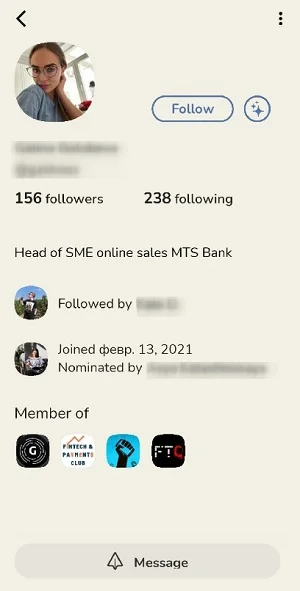
How to create a room
If you want to create a room - click “Start Room”, you have three formats to choose from:
- open — anyone can join, this format gives the larger audience;
- social — for people in your circle according to a particular criterion, in particular, the following;
- closed — it is like an audio version of Zoom. You can chat with one person or several people. You can then open a closed group so that it becomes visible to everyone.
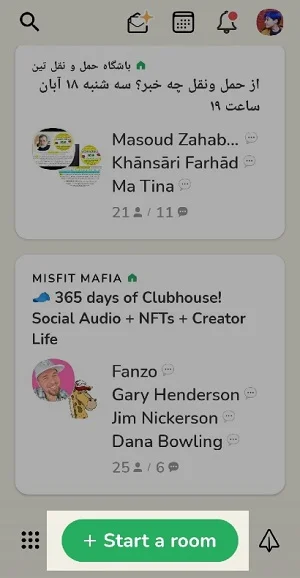
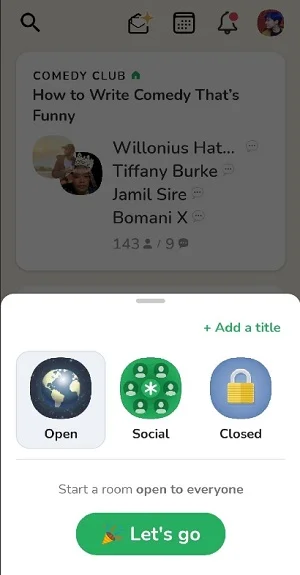
Click on the Let’s go” button – all done, and the room is running.
The Choose people function allows you to choose people you want to invite.
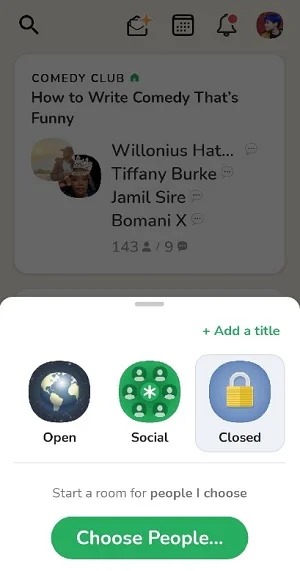
Room scheduling
We’ve covered the process of creating a room. What if we want to schedule one?
Go to the Calendar section, and in the upper right corner, you will see the Add event option. That is where you insert the name of the event. You can indicate someone as a co-host. You can list several people — also a standard format when you communicate and discuss some issues together. Choose the date and time.
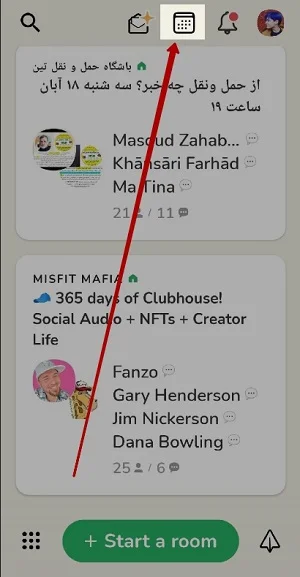
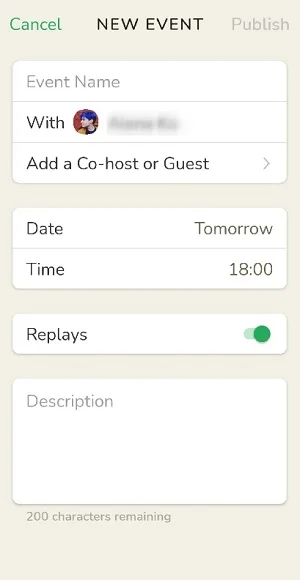
Now, when you have scheduled an event, any user, including you, has an opportunity to copy the link and send it to someone. It is possible to forward it to WhatsApp immediately, Twit, or even add it to the calendar.
Invites
In the middle of the screen, you have an envelope icon where you enter here. You see information on how many invites are available to you. Here you can also see who took advantage of the invite and who did not. Unfortunately, it is no longer possible to revoke invites.
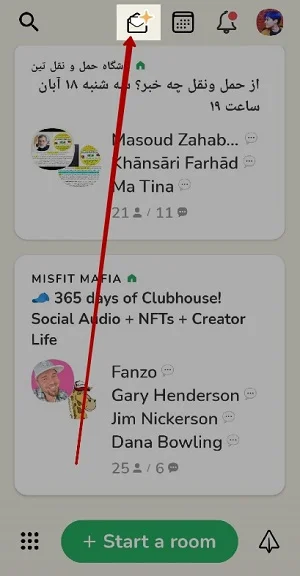
Rules of conduct in the room
The basic rule at Clubhouse is that when you are not speaking, your microphone is muted.
You enter the room and see that everything is divided into parts. The upper part is for speakers. And those of them who have a green badge are moderators. They can give the floor, take the floor, or choose from speakers. Next, come the people whom speakers follow the so-called “inner circle.”
And the last part is for anyone who joins.
You have three options here (when you are a speaker, you have four options — the Speak button is also available):
- You can invite one of your friends.
- If you click on the Palm icon, it means you raise your hand. So, the participants can give you the floor and make you a speaker.
- “Leave silently.”






