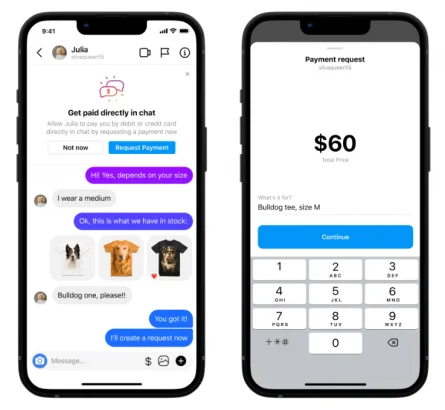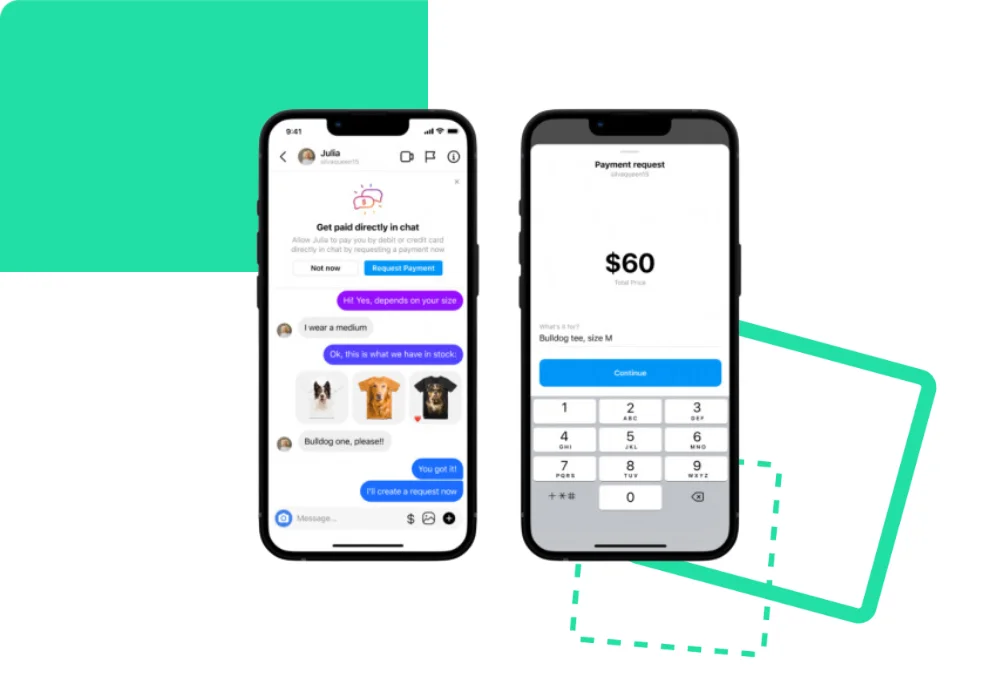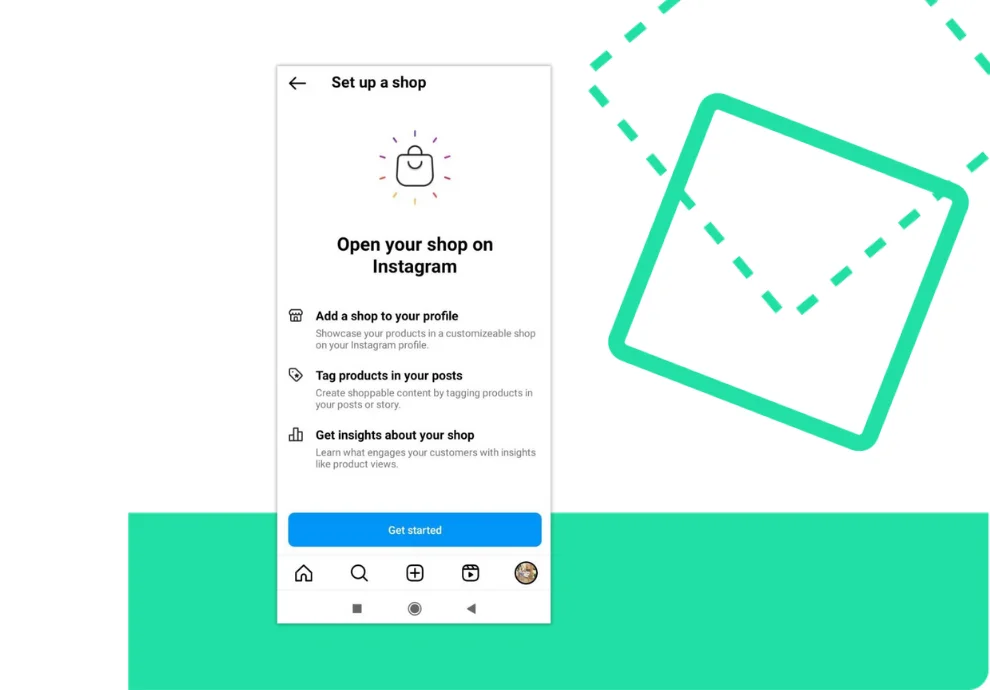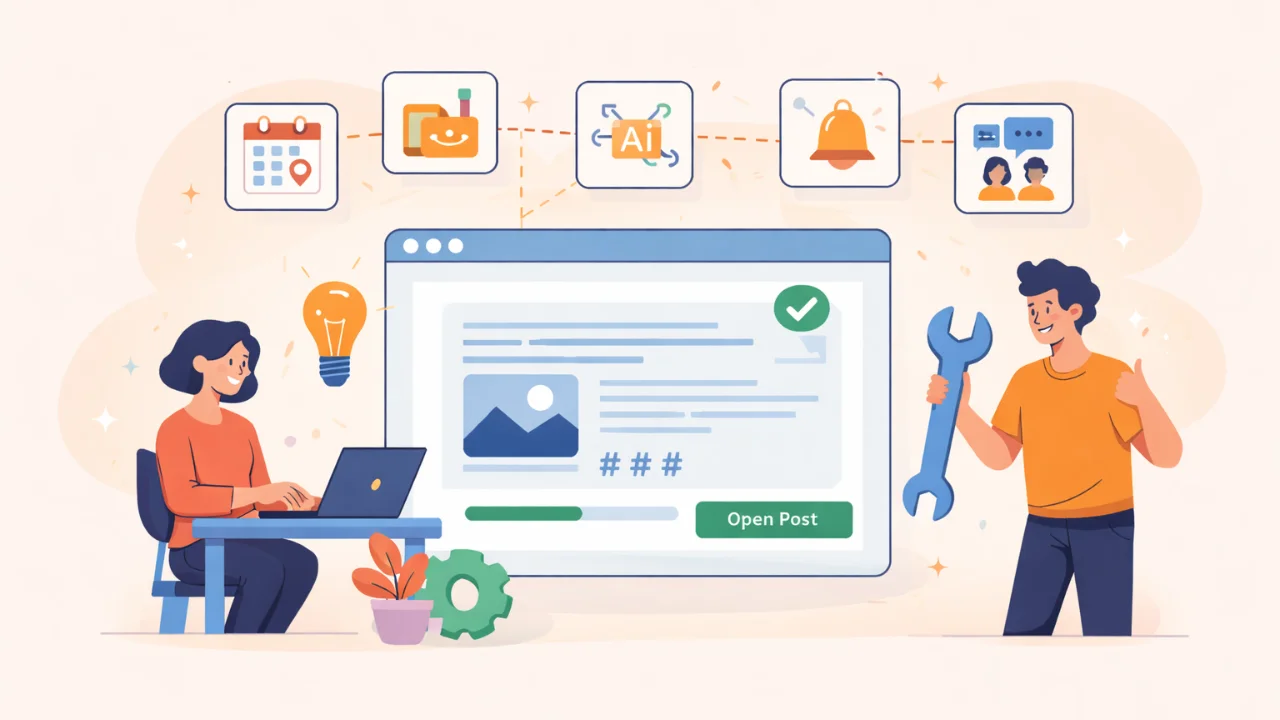The rise of social media platforms, particularly Instagram and Facebook, has transformed how we consume content and shop online. These social networks have developed to offer users a seamless shopping experience, where they can buy products with just a few clicks, without even leaving the app.
When users click on a product tag on Instagram, they get redirected to the page with the product name, price, description, and other related products sold by the same store. The user can also share or save a product they like. The platform’s most vital advantage is that users can complete their purchases without leaving Instagram.
How to buy without leaving the Instagram app
Users need to specify their preferred payment method in the Profile Settings section to buy items, make donations, send money to friends, and purchase items from online stores.
They can choose from a credit or debit card, PayPal, or Shop Pay. To select the payment method, go to the Orders and Payments section and press the Payment Methods button.
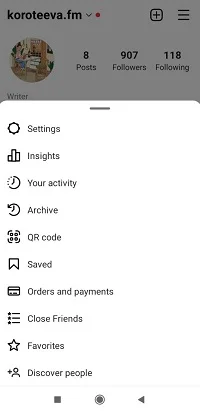
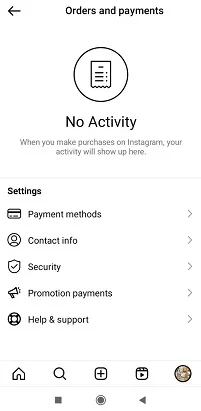
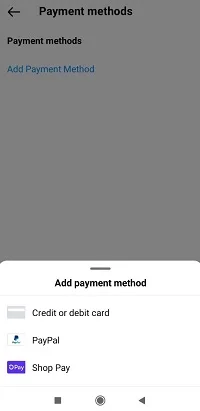
Facebook Pay is a free option available to anyone with a Facebook account, and it offers secure transactions with no fees.
In this article, you will learn how to make payments within Meta apps. While this service is currently limited to a few countries, it is expected to expand to a wider audience in the future.
Credit card or PayPal
The two quickest and easiest payment methods are linking a credit or debit card or a PayPal account.
Users can link their Facebook account to their debit card or PayPal account, but some banks may charge a fee for each transaction. We recommend contacting your bank for more details.
To select a payment method, users should provide their card number, expiration date, and CVV code for credit or debit cards or their email address or phone number for PayPal. The system will ask for a security code to confirm the account.
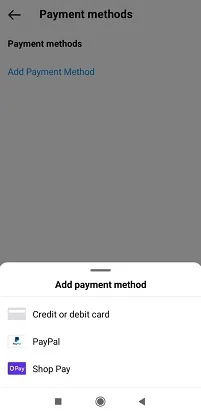
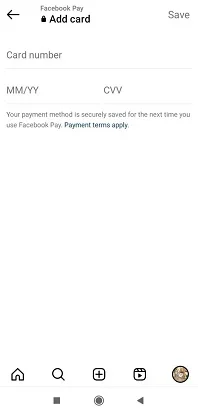
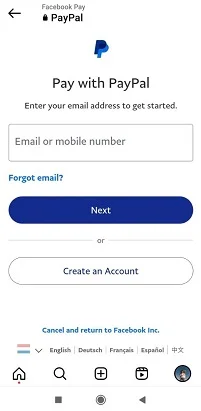
Shop Pay
Shop Pay is one of the safest ways to shop on Instagram and Facebook. It is available to all Shopify merchants trading on these platforms, and now Shop Pay is also accessible as a payment option on Facebook.
Shopify claims that using Shop Pay for checkout on their platform is 70% faster. It allows users to complete their purchase with just one click and securely store and encrypt vital billing and shipping information, saving time you can better spend filling out payment forms.
An added benefit is the ease and simplicity of tracking purchases, receiving updates, and managing orders.
How to pay on Instagram Direct
On Instagram Direct, a seller can respond to a customer’s request, accept an order, receive payment, and send tracking order details.
For instance, if a company employs a sales manager who interacts with customers through Instagram Direct, tracking the effectiveness of their communication is simplified as all conversations occur within a single chat room.
The chat room allows buyers to return later to clarify something or check the status of their order.