LinkedIn allows you to find and make business contacts: employers can discover job candidates, and job seekers can find their dream job. Even though LinkedIn is geared towards professionals, it is still a social network – and any social network user pays attention to profile pictures, page cover photos, and advertising banners.
It is essential to consider social media pictures’ guidelines and LinkedIn image post sizes; images smaller than the recommended size are stretched and become fuzzy. Photos larger in size can be compressed by software and look worse than the original. If a picture has a different aspect ratio than the recommended one, it may be cropped in an unfortunate place.
In this material, we will talk about LinkedIn’s image dimensions and sizes. We’ll show you how to choose the right images for different purposes.
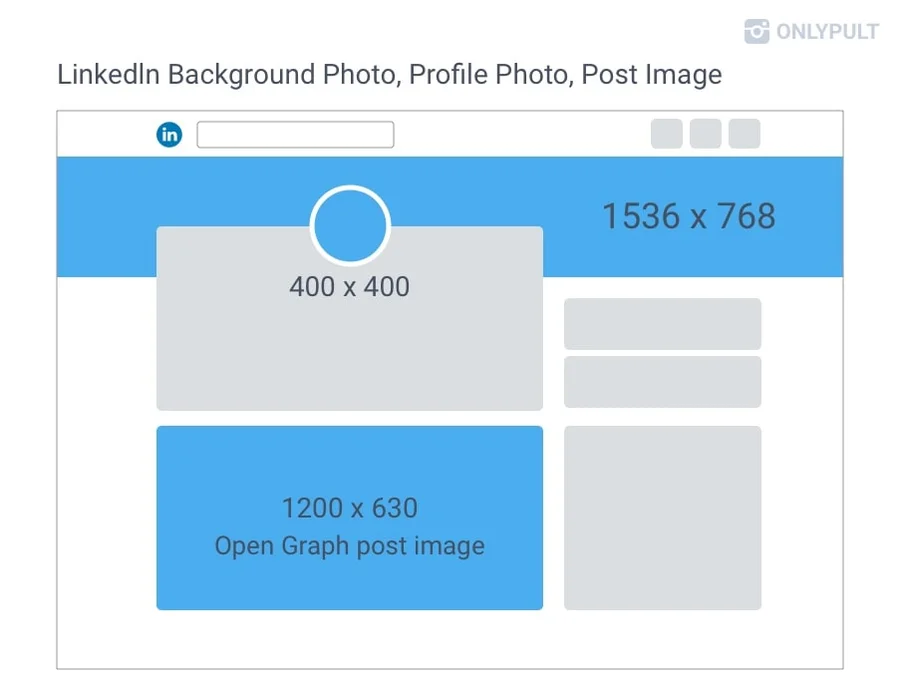
Key takeaways
|
LinkedIn Company Cover Photo
Unlike personal photos and pages, LinkedIn business profiles are governed by slightly different rules. Here, it is better to be strict and neat rather than too friendly or cartoon-ish. You need the LinkedIn cover image size and meaning to represent your company at its best. Try using a logo or company name - or use a picture of your employees, but avoid stock photos.
For background photos, it is usually better to choose something discreet. Pick a photo that will not distract from your profile content and will not crop inconsistently on different screens. The LinkedIn cover photo size for business pages also differs: the recommended size for a cover background photo is 1400 x 425 pixels.
Linkedin Life Tab
Below the Overview tab on the LinkedIn Business page is LinkedIn’s Life tab. Here, you will find aspects of the company’s culture for a specific target audience. The LinkedIn Life tab requires a separate cover photo with its own Linkedin banner size dimensions. It must be 360 by 120 pixels in size. Pay close attention to this size - it must be accurate, or your photo will not display well on different sized screens.
Below are the most common photo proportions:
- Instagram made 1:1 popular, initially applying it to every photo, but the platform has been modified to fit different image formats. 1:1 is a relatively standard format.
- 4:3 is the medium format, Micro Four Thirds. Most smartphones and some point-and-shoot cameras have 4:3 sensors.
- 16:9 is the most common format for wide-angle screens and is the best at conveying image quality.
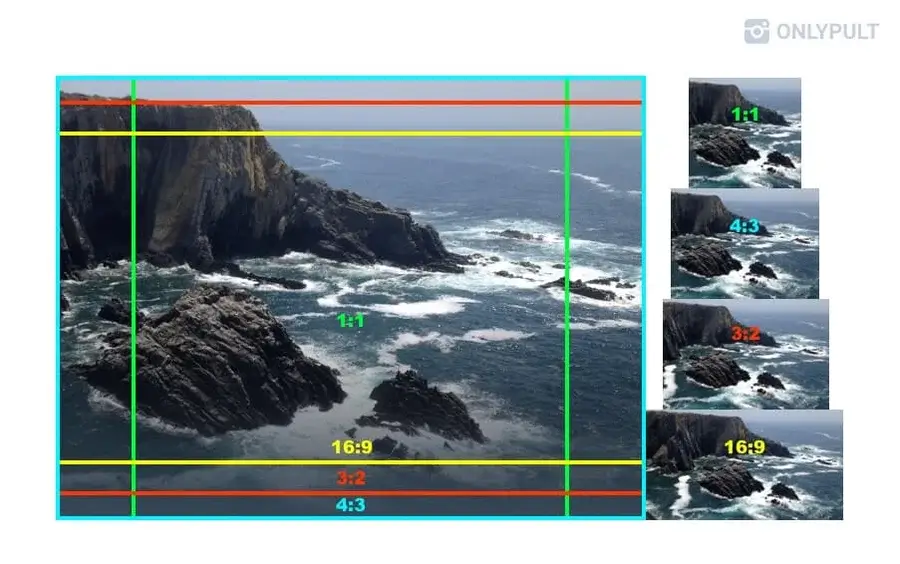
Linkedin Ad Sizes
If your business deals with the B2B sector, you have probably already considered using LinkedIn advertising. After all, LinkedIn is where most professionals spend their time. So if you’re in the B2B sector, the likelihood of finding your clients on LinkedIn is high.
Within LinkedIn, there are several types of ads - and, accordingly, several image formats for them. For single image Linkedin ads, social media recommends a size of 1200 x 627 pixels. If you want to put images on a carousel ad, use 1080 x 1080 pixels or a 1:1 aspect ratio. And the best size for LinkedIn Sponsored InMail would be 300 x 250 pixels.

Linkedin Profile Photo Size
LinkedIn allows you to add a photo to your profile so other members can recognize you or your company. A LinkedIn photo profile gathers ten times more views than profiles without one, so it is worth taking care to use the right avatar for your page. Don’t use the following as your profile picture:
All photos must comply with the LinkedIn User Agreement. If you break the terms and LinkedIn removes your photo, you will be able to upload another photo. However, if this occurs three times, you will no longer be able to upload photos to your profile. LinkedIn recommends the profile photo image size to be 400 by 400 pixels.
LinkedIn Background Photo Size
Once you have added your profile photo, it is time to take care of your LinkedIn cover or background photo. Don’t forget that LinkedIn is first and foremost a social network for work and communication with colleagues. So pictures of puppies, flowers, or cartoon collages would be a bad idea for a cover photo. You can choose an image that has personal meaning or one that relates to your field of work. Don’t forget about the appropriate size for a LinkedIn cover photo: it’s 1584 by 396 pixels for personal profiles.
LinkedIn image post size
It usually takes more time to create visual content with a complex operating cycle and production. That is why most of the LinkedIn posts are either simple text, a link to a website, or text with an image.
Pay close attention to image posts — this is the most common format on LinkedIn. The recommended image sizes for LinkedIn posts are 1200 by 1200 pixels (square images) and 1080 by 1350 pixels (portrait images).
When posting images on LinkedIn, it is essential to consider that they will be displayed differently on wide-angle screens (square images look good) and smartphones — the size should be 1200 by 628 pixels.
LinkedIn logo cover image size
For LinkedIn business pages, it is better to use the company logo as a profile photo. You should remember that these images and logos are smaller than the photos on personal pages.
While the perfect size for a personal profile image is 400 by 400 pixels, the recommended size for a company logo or picture is 300 by 300 pixels. This is also the minimum logo image size that LinkedIn recommends.
To make the company’s logo look great on the page, use the editing tools and get creative. For example, adding a logo to an image that matches the visual style.
Linkedin Story Sizes
LinkedIn Stories is one of the newest features of the platform. According to the social network, the new tool also offers job seekers and experts the ability to post temporary content and is designed primarily to share “easy conversations related to your work and life” that don’t need to be saved for the future.
You can only post stories from the platform’s mobile app - keep this in mind when creating images. It would be best if you made the picture so that it is immediately eye-catching but concise at the same time. It’s helpful for those posting LinkedIn images in Stories to plan and design them before the actual posting. Recommended photo and video specifications for uploading Stories in LinkedIn size are listed below.
Video Specifications: Resolution:
Image characteristics:
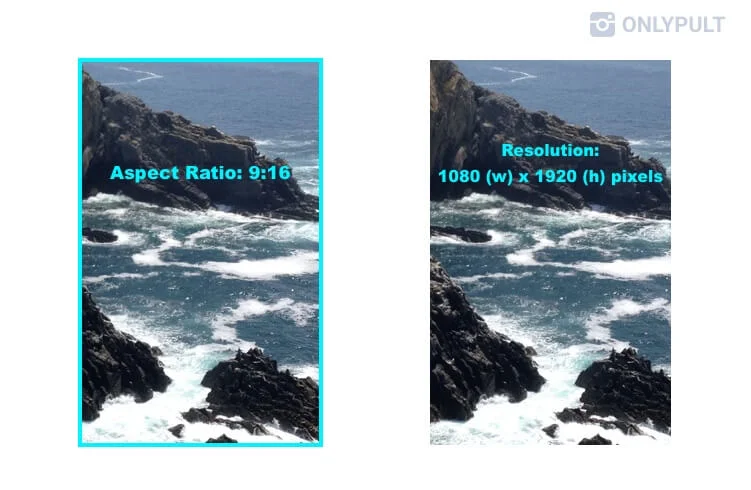
Shared Image or Link
It often happens that a third-party resource publishes news about your company, or discovery or innovation happens in your business, and you want to share it with your subscribers. If you want to share a post or a link to a third-party resource, you will need an image for that, too. For a shared photo or link, the recommended size is 1200 by 627 pixels.
If you require assistance with the professional and eye-catching LinkedIn profile optimization, OctopusCRM team will craft all the content and images for you. This will increase profile views, boost your conversion rate and improve your reputation and social presence on LinkedIn.
How to Create a LinkedIn Banner?
To make the LinkedIn cover image look good on both wide-angle screens and smartphones, web tools can be useful. The most common are:
- Photoshop;
- Illustrator;
- Figma;
- Canva.
You can create the banner yourself or contact a designer. Creating an original background banner will help optimize your LinkedIn profile and make it more attractive.
Summary
So, we’ve looked at all the possible image sizes in LinkedIn. Let us go over all the recommended sizes for each format again briefly and solidify everything you have read. You can use this list as a memo in your future work with the social network.
Company page:
Personal pages:




