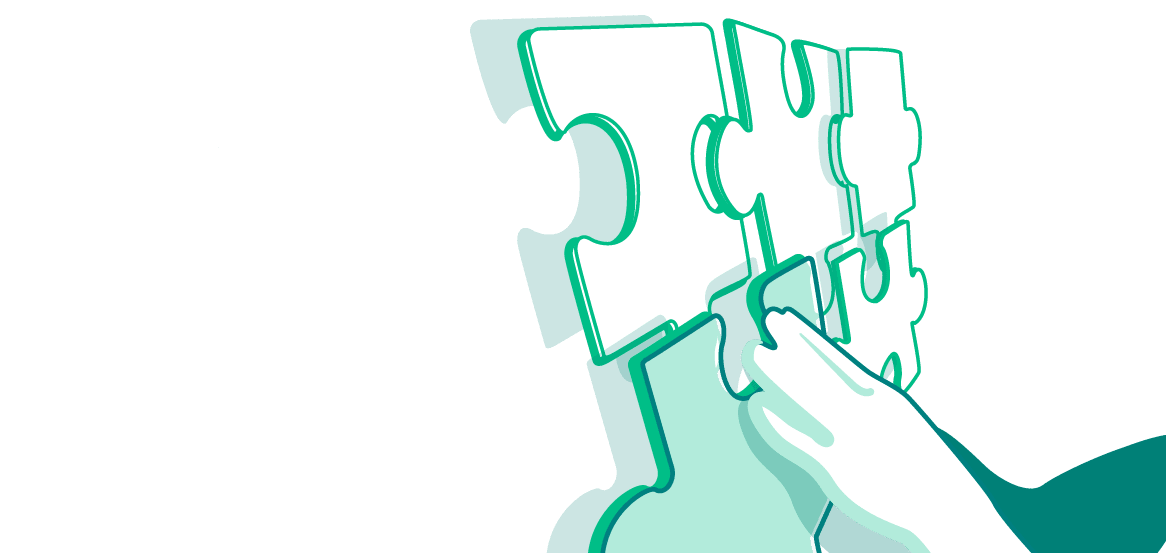A competent personal profile on LinkedIn can be a sales channel if you make it informative. However, we recommend creating a business page for a more scalable and efficient process. The option is available on your personal account (the Work icon).
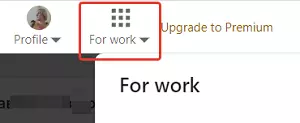
Please note that the profile shall meet the requirements of the social network:
- Real name and surname;
- Average and a higher level of efficiency;
- The account is at least a week old;
- Real people on your contact list;
- Company information is specified.
Specify information about the company, logo, slogan, and other data on the business page. As in the case of a personal profile, it is possible to add a cover. It can be a photo of a team, a product, or a process. A bright branded visual element will allow you to stand out among other accounts and make your audience remember you.
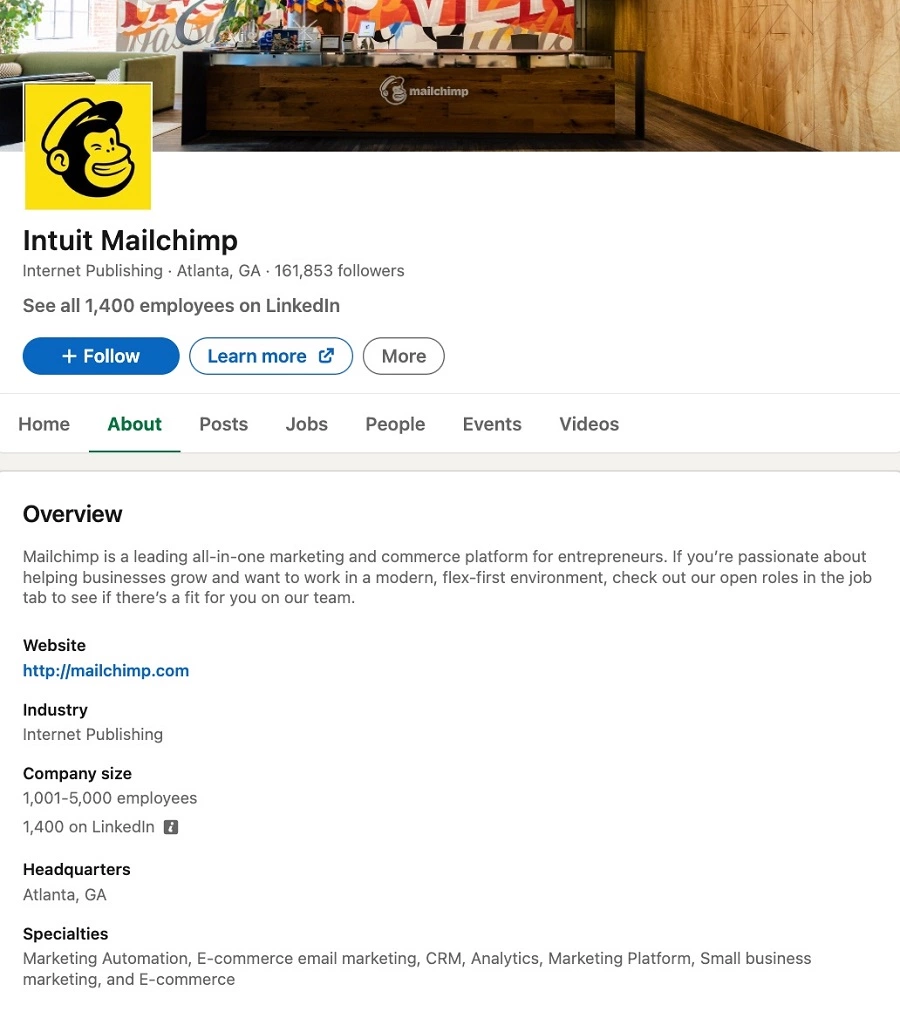
A crucial part of promotion is the About the Company block: tell about the business and product succinctly, attractively, and clearly. Use keywords, but do not forget that you write for people, not search engines. The limit is 2000 characters. Don’t forget to tag the location and put hashtags. Usually, these are the names of industries and specialties.
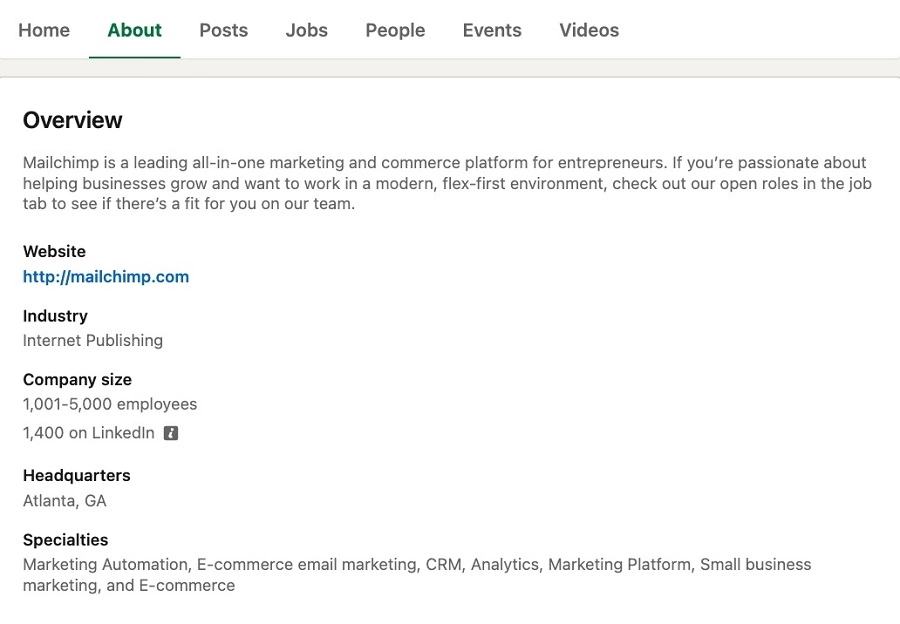
Please be constantly active on the business page. People rather trust brands that update content and publish news. It indicates that the company is developing and moving forward. In addition, it’s more interesting to follow such accounts. First, you can publish articles from the blog, attracting traffic to the site in this way. Plus, you can post lead magnets and expand the list of customers for mailings.
What should I do to make people know about me?
To be noticed, you have to be proactive.
Comment on other posts, show expertise, and share materials. If you post a text, explain why it is in your account. Maybe you disagree with the author of the material? Or would you like to share your experience on this issue? Initiate a discussion and form a professional community on the page.
Expand your network through people you meet at events and those used to working together on various projects. Each new contact is an additional opportunity.
Synchronize your profile with the e-mail and phone contact list to be informed about the registration of friends on the social network.
Promote the page on other social networks and ensure the page has an active link to the profile on all platforms. By the way, you can edit and make it more attractive and understandable (by default, the link looks like a set of letters and numbers). For example, specify the name, surname, and occupation on your personal profile and the company name in the business account.
Place a button with a call to subscribe to the page in the newsletter and on the website. The more communication channels you use, the more subscribers you get. Accordingly, brand loyalty and sales conversion will get higher. Blog regularly to maintain the interest of the audience in the profile.