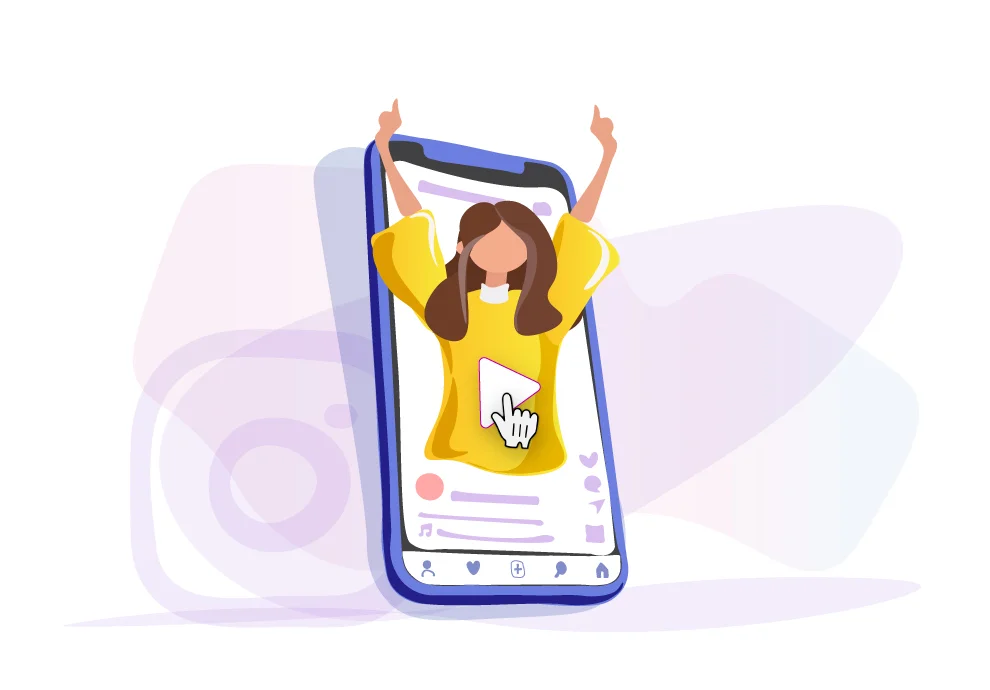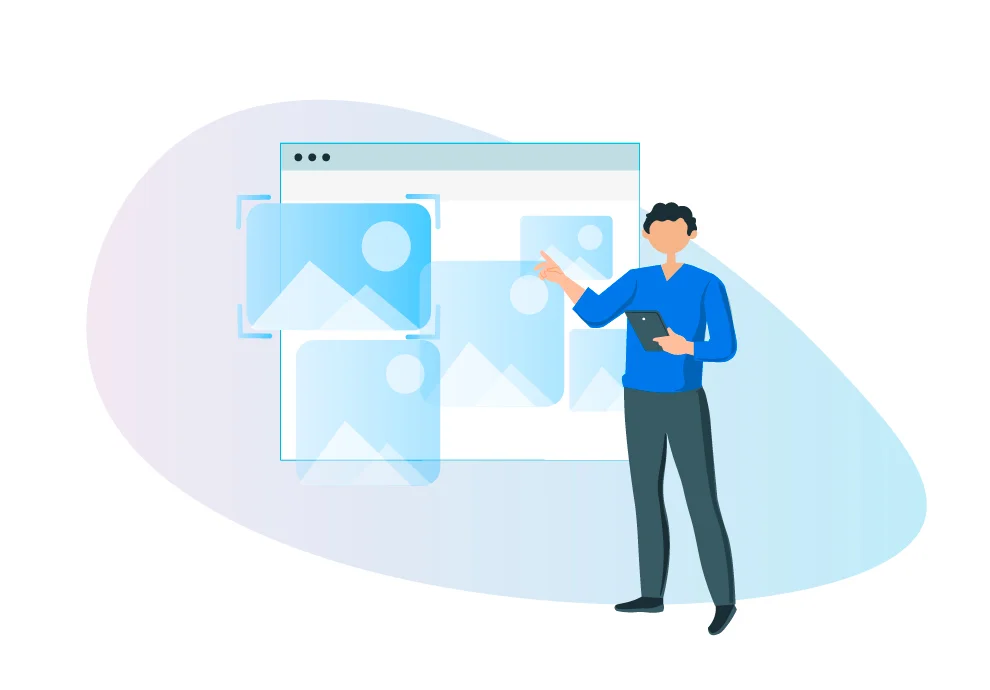IGTV does not exist anymore
IGTV was a dead format and didn’t become in demand because very few people on Instagram could keep watching videos. On YouTube, the full-view rate is about 35%, on Instagram — 3%. So now, you can upload videos for up to 60 minutes to the feed. But this is pointless. No one will watch such long videos on Instagram.
Uploading videos
Instead of IGTV, the TV section has appeared, and all videos are collected here. The Recommended for You section no longer includes IGTV. There are Reels, posts, and videos in it. Clicking on the Create Post button, you can add multiple videos with the Add button.
Now you can upload a particular cover from your gallery, so you can prepare a picture that will be the cover of your video with text. You can also add hashtags and create a folder — a video selection. If you have a long story — you can make a series.
Advanced settings
Here you can edit the preview and cover picture of your video. You can move the image and see how it looks cropped for a feed post. Here you can turn off comments if you do not want to receive them.
Here you can also enable the Show subtitles Feature. Instagram has an automatic algorithm that can make subtitles. It is only available in several languages.
Joint posts
There is an option of joint posting now. It is an opportunity to place the same publication on your feed and your partner’s one. Such a post will have the same settings and statistics available to you and the partner.
We will tell you how to post this way:
- Click on the plus sign to make a publication.
- Select a picture and add text.
- Go to the Tag people section. You can tag someone or invite a co-author: search for the account you need, select it, and tag a user. This user will receive a notification that you want them to become a co-author of your post, and they can then add it to their feed in one click.