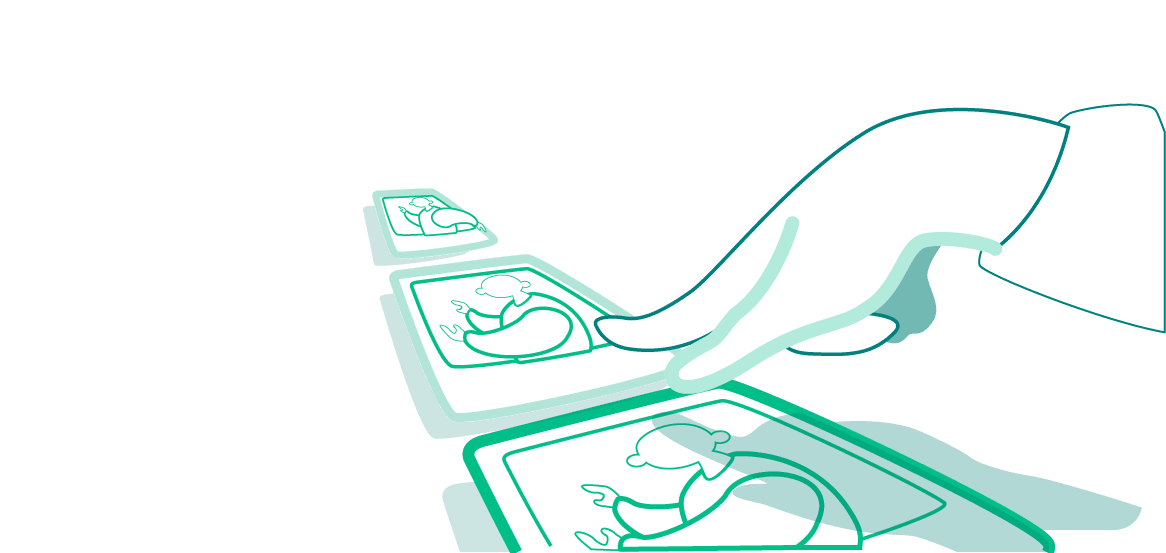If you watch Twitch streamers and want to give it a try yourself, you might be wondering where to start. While there is a lot of information about streaming, you can start learning with the basics.
Knowing the optimal information about bitrate, resolution characteristics for Twitch and etc., you can adjust the video quality and achieve the optimal image for viewers. Below we will take a deeper look at what bitrate is, what parameters are suitable for Twitch speaking of resolution, how to do the setting correctly, and what the maximum indicator is for 2022.
What You Need To Know About Twitch Streaming Bitrate
There are several things you should know first. Let’s take a look at them.
What is bitrate?
Bitrate is the speed at which a video file can be played on a platform. Literally, bitrate is a parameter by which the number of bits per unit of time is counted.
How Does the Encoder Handle the Frame Data?
In some situations, the encoder has different shortcuts that can be used to maintain consistent frame output at your assigned fps. These shortcuts are needed to improve the efficiency of the encoder by reducing the bitrate requirements for a high definition video stream that must be encoded with a quality close to the original output of your video source.
The second label is used when a set of frames has very similar pixel values from one frame to the next. Such areas are encoded only once per frame, which reduces the total number of pixels processed per frame. Thus, the encoder can spend more time on portions of the changing frames, resulting in a better overall set of frames.
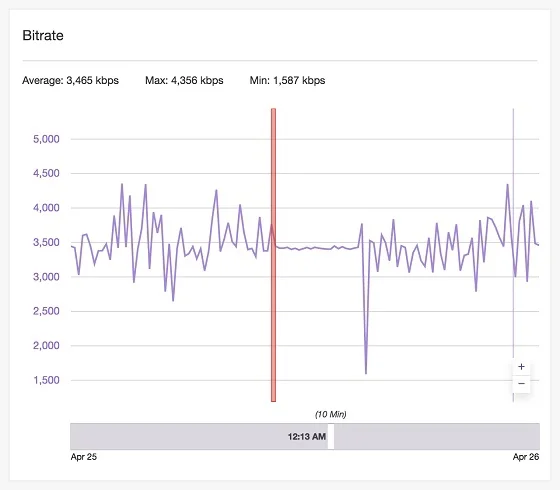
Twitch Max Bitrate
Throughout the entire time of its existence, Twitch limited the bitrate to 3500. However, recently the administration of the platform decided to increase the maximum value to 6000.
Twitch Affiliate Max Bitrate
Despite Twitch’s bitrate limit, which technically means anyone can stream at maximum speed, Twitch Affiliate’s optimal maximum bitrate recommendations are still below that limit.
This is because non-partner streamers, including affiliates, are not guaranteed to provide transcoding options on their channels. Accordingly, if you choose to stream at 1080p 60fps, your viewers will have to watch it with these settings, without being able to tweak the video quality based on their different internet connections. This will lead to the fact that your stream will become unavailable for many to view, and you will lose some of your viewers and potential fans. Hence, Twitch Affiliate’s maximum bitrate is a highly subjective matter.
How to choose the best bitrate for Twitch
We offer you to take a look at the table below to learn how the encoding parameters are differentiated.
Twitch Encoding Chart
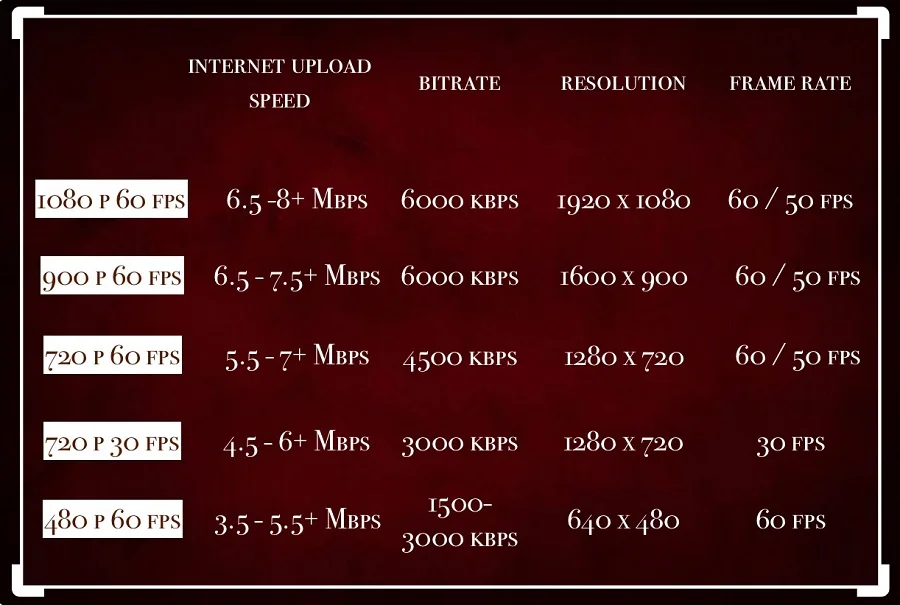
Upload speed for streaming
Twitch allows streaming at speeds of no more than 5 Mbps. If your Internet allows you to use such a speed, then there should be no problems, because this is the average number for good streaming.
The many variables affecting upload speed requirements
When more than fifty people view the video, the game begins to reduce the quality of the stream. This is due to the fact that the game itself is trying to save the consumed resource.
- Narrow channel The first thing worth paying attention to is the broadcast channel parameters. Normal video parameters:
Source 2800 Kbps; High 1400 Kbps; Medium 700 Kbps; Low 500 Kbps; Mobile 200 Kbps. If they differ, then the system presses the indicators.
Unstable internet If you have less than three Mbps, then the Internet will not provide you with a good connection.
Unstable network equipment Before each game, it is recommended to check the performance of the network.
Weak PC If you have a strong hardware system on your device it means you also need to do the right setting for streaming.
Viruses Some of the viruses are specifically aimed at disrupting the work of Twitch.
Twitch server problem Technical work or updates, failures on the central server can also be a possible cause of lags. And it is not surprising, because tens of thousands of users are sitting on it, and interruptions occur. However, the development team and sysadmins are quick to fix them.
Twitch Streaming Resolution
Let’s take a look at the following kinds of resolutions for streaming and differentiate them by pros and cons.
| Pros | Cons | |
| For Streamers Who Lack High Upload Speed – [480p] |
|
|
| The Most Popular Streaming Resolution – [720p] |
|
|
| High-Action Footage Streaming Resolution – [864p] |
|
|
| A Streaming Resolution For Low-Action Footage – [936p] |
|
|
| The Second Most Popular Streaming Resolution - [1080p] |
|
|
How to get a good upload speed for streaming
Close all programs that may be using Internet traffic (such as Skype, Telegram)
Close all browser tabs that you are not currently using, they also may cause delays while streaming.
Stop updating programs, applications, websites. If possible, go to the program settings and disable automatic updates. Instead, enable manual update whenever convenient.
Lower the quality of the camera.
Pause the download of files from the network. If you are using a torrent client, then you should stop downloading and uploading files during the webinar. Also pause any network downloads.
Limit the number of connections to your IP address. Ask everyone who might be connected to your network (colleagues, your family) to pause downloads for the duration of the webinar or use a different Internet connection altogether, in order to give you a chance to have a good stable connection.
Disconnect devices that you are not using at the moment from the Internet. It is worth disconnecting all equipment from the network, such as phones, tablets, smart appliances etc.
Restart the Wi-Fi router. Sometimes such simple advice helps. Although sometimes it is recommended to reflash the device or even purchase a new model.
Switch to a tariff with a higher Internet speed from your provider (or change a provider). So you will be able to stream or host webinars, watch broadcasts and movies, and even chat with friends on Zoom with much more comfort.
Summary
Bitrate is highly important while streaming online, because you will never get a good access to your fans and will never be able to have a good stream which means you can not consider it to be a good option for getting paid for what you love doing, that’s why it is good to keep in mind everything we have mentioned above and we wish you good streams.