You can see all the payments you have made in the Billing section. Here you can also export payment documents (relates to complete payments only):
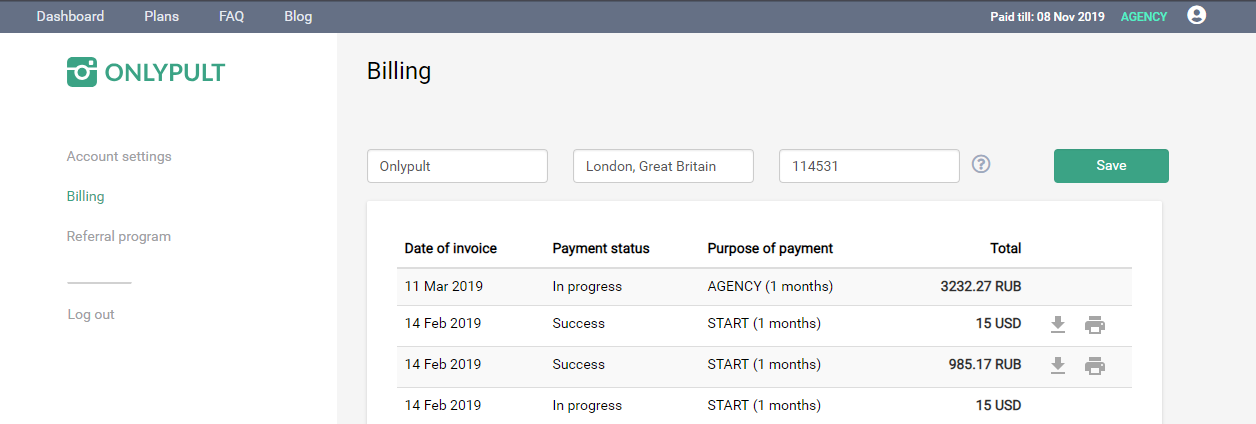
To save a document template, fill in the following fields:
- Buyer – your name and your company name
- Address – your address or your company address
- VAT ID – optional field for your company VAT ID
When all the field are filled in, press Save and the data will be saved in all documents to export. If you will need to change the information in any field, just edit it and save again.
Important: the “In progress” payment status can mean that either it was not completed and the money was not charged, or the payment was completed but not completely processed by the payment provider. In the second case, the money will be charged and the plan will be renewed after a while as soon as the payment is completely processed (the processing may take up to 7 working days).
Please contact our Support team on any question about payments.

