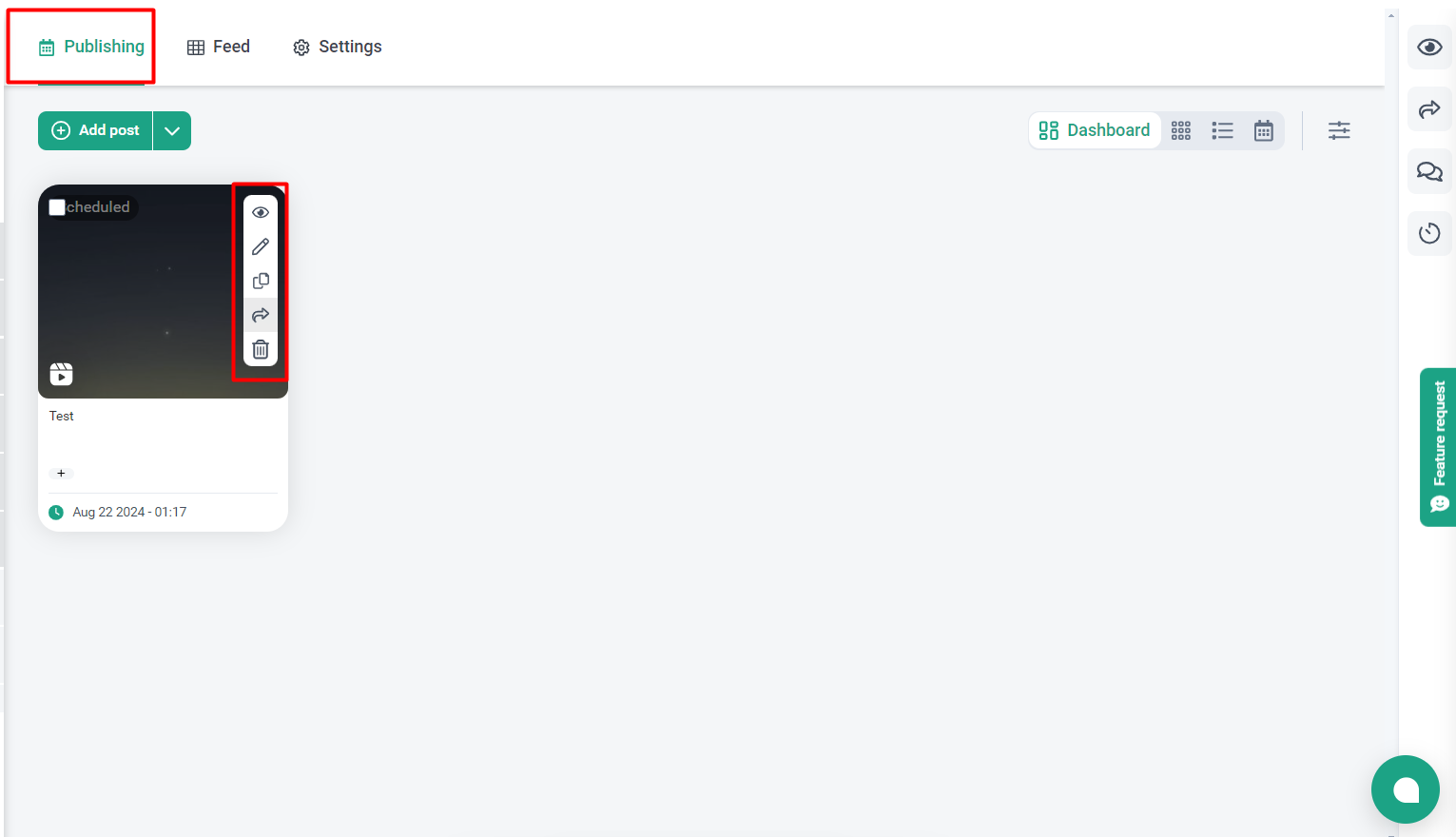Video Tutorial:
With Onlypult, you can directly schedule and post Reels to your Facebook Pages.
Here’s a step-by-step guide on how to schedule Facebook Reels:
1.Go to the Publishing page to create a new post.
2.Select Facebook as the platform and choose “Reel” as the post type.
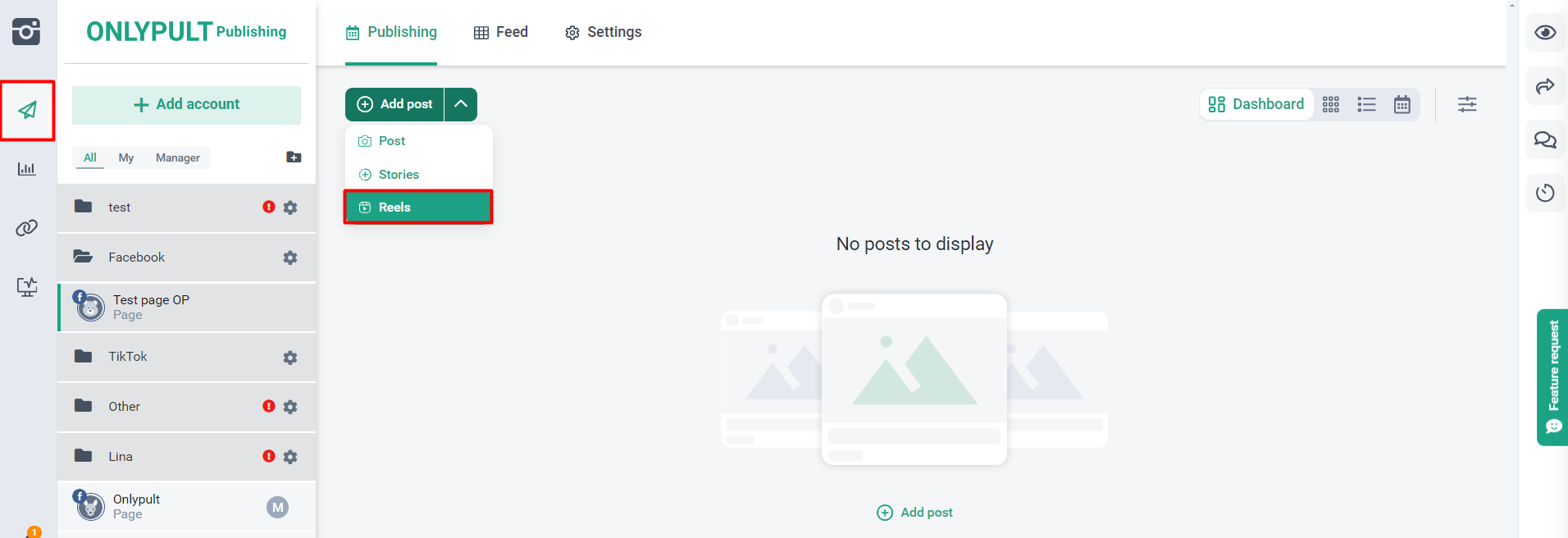
3.Upload your pre-generated Reel video (Onlypult cannot generate Reels).
4.Add additional elements to your post, such as::
- Text
- Hashtags
- Cover
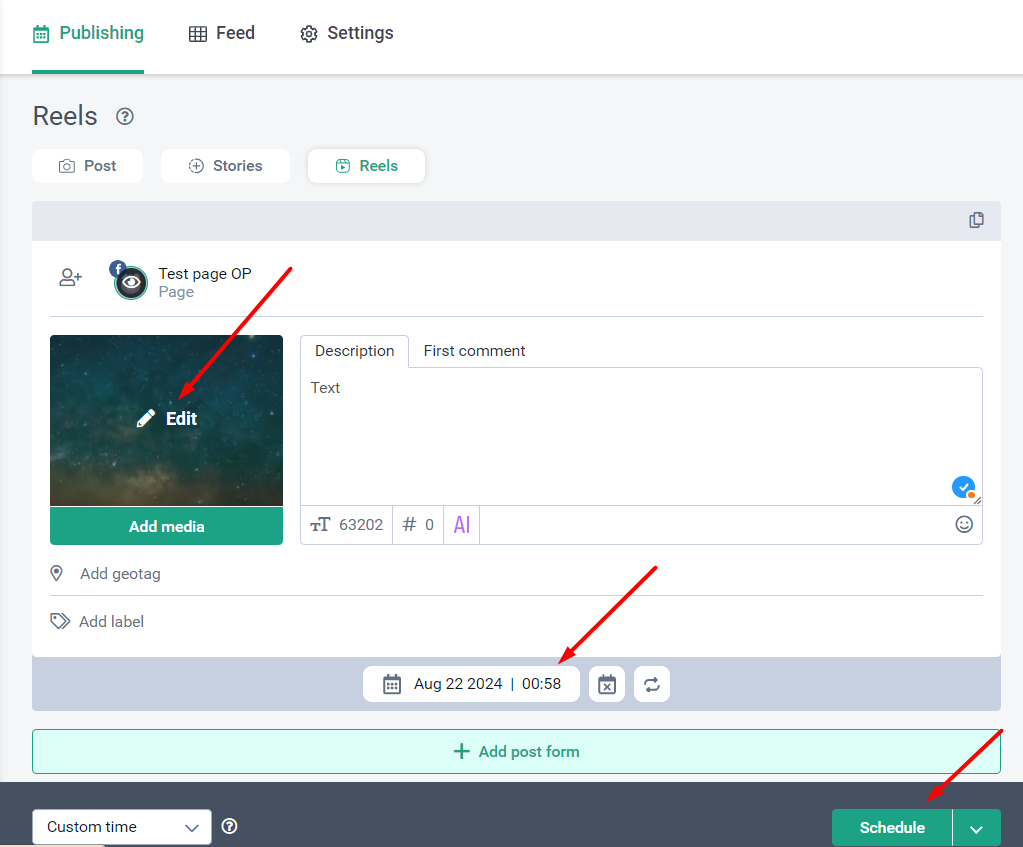
5.Schedule the post according to your desired timing.
6.View your scheduled publication in the section:
Publications > Scheduled
Use filters and other tools to work with scheduled material: