Discover a feature on Onlypult that allows you to directly post Instagram stories, making the process of publishing pre-made content more efficient. Scheduled stories can now be automatically published, helping you save time and energy. Along with direct posting, Onlypult also supports stories through push notifications for any last-minute changes like adding stickers, GIFs, or music. It’s important to note that only Business accounts, not Creator accounts, can take advantage of this direct posting feature due to API limitations from Instagram.
To schedule Instagram stories:
- Go to the Publish feed on Onlypult
- Select needed Instagram account from the left and click on Story.
- Click on Select Add media and upload a media.
Upload your media and then choose to post automatically or publish it at the moment. Use the photo editor to add text or resize the image, before scheduling the story accordingly.
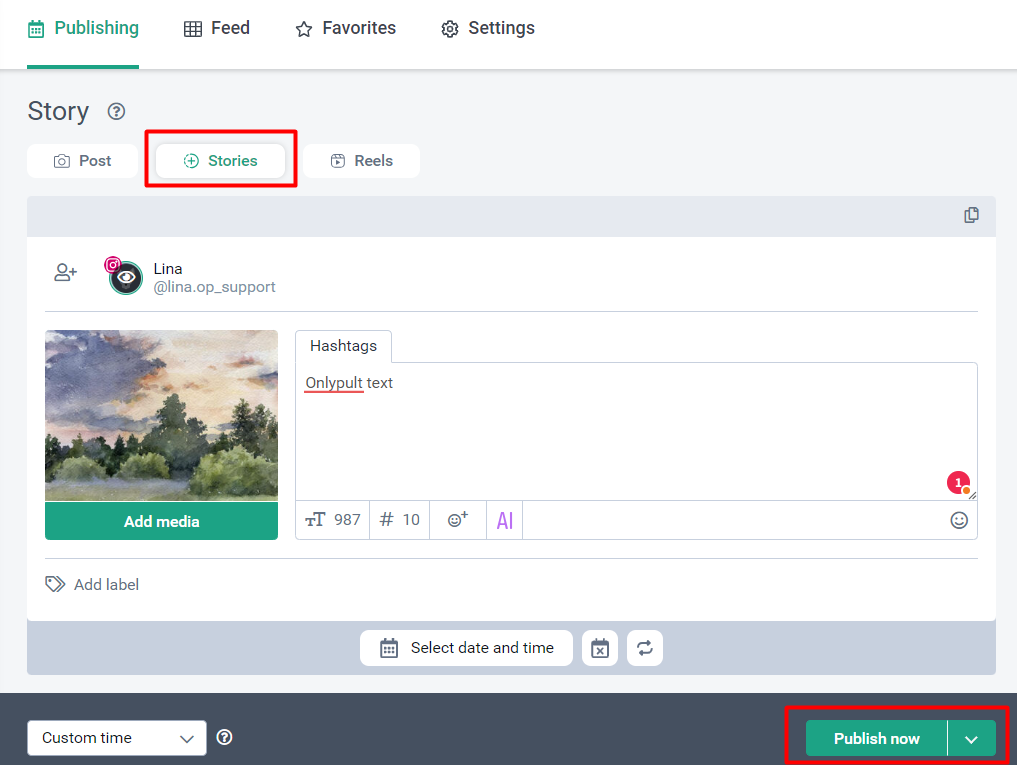
Important Information
Please note that only Business accounts on Instagram have the capability to directly post Instagram Stories, not Creator accounts. If you want to explore further details on this matter, you can find additional information here.
When you decide to automatically post a story and include more than one media element, please keep in mind that only the initial one will be scheduled. This is due to the restrictions imposed by Instagram’s API.
It’s essential to remember that when you schedule your story within Onlypult, you won’t have access to certain features available on the Instagram app, such as links, stickers, emojis, and GIFs.
Nevertheless, you can take advantage of the in-built photo editor to make any necessary last-minute adjustments.
Unfortunately, it is not feasible to gather insights or analytics for Stories on Instagram due to API limitations.
Don’t forget that you can still schedule Instagram posts using push notifications. This approach allows you to make modifications to your story using the Instagram app - including adding stickers, tags, and more - before publishing. Lastly, you can utilize the photo editor within Onlypult for any last-minute alterations you wish to make, such as adding text, adjusting the aspect ratio, or resizing/cropping the photo.