To add a geotag of a place where a photo or a video was made to a post when publishing it, click the geotag editing icon in the left bottom part of the post form text field.
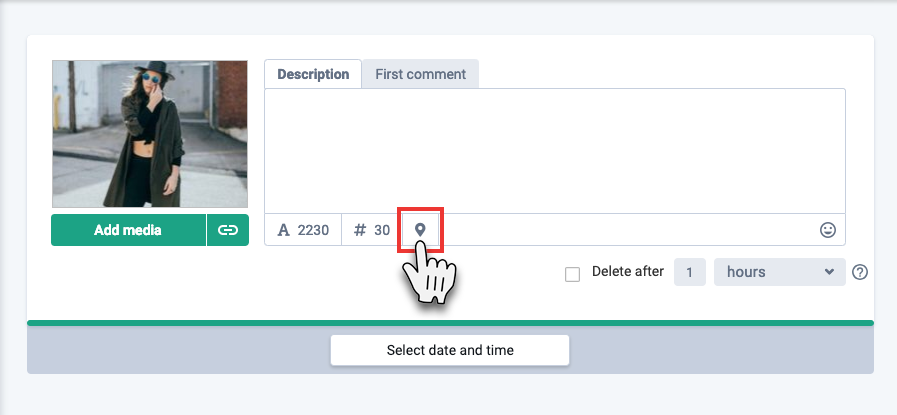
When running Onlypult for the first time, it will ask you to share your location. It will allow us to show all the geo positions around you.
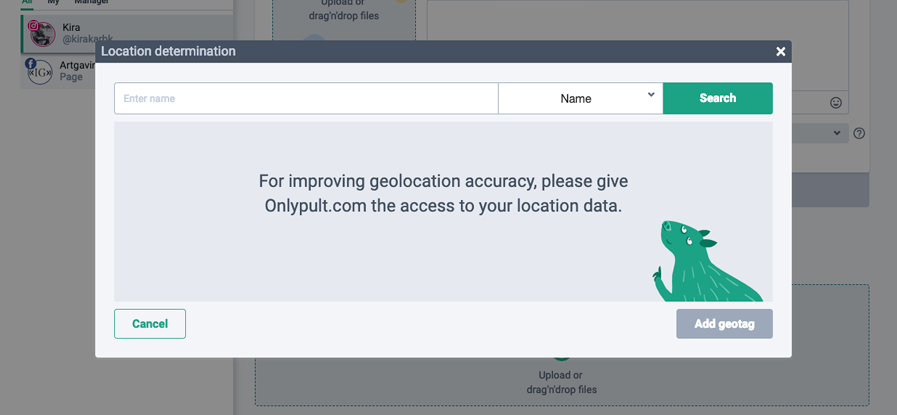
To find a place you need, you can also use the search bar in which you should enter the exact address or the name of a place and press Search.
Then select a place from those that are found and press Add geotag.
Important!
If a place cannot be found, make sure that it exists on Facebook.
By the way, here are simple instructions on how to add a new good location if you cannot find the one you need.

