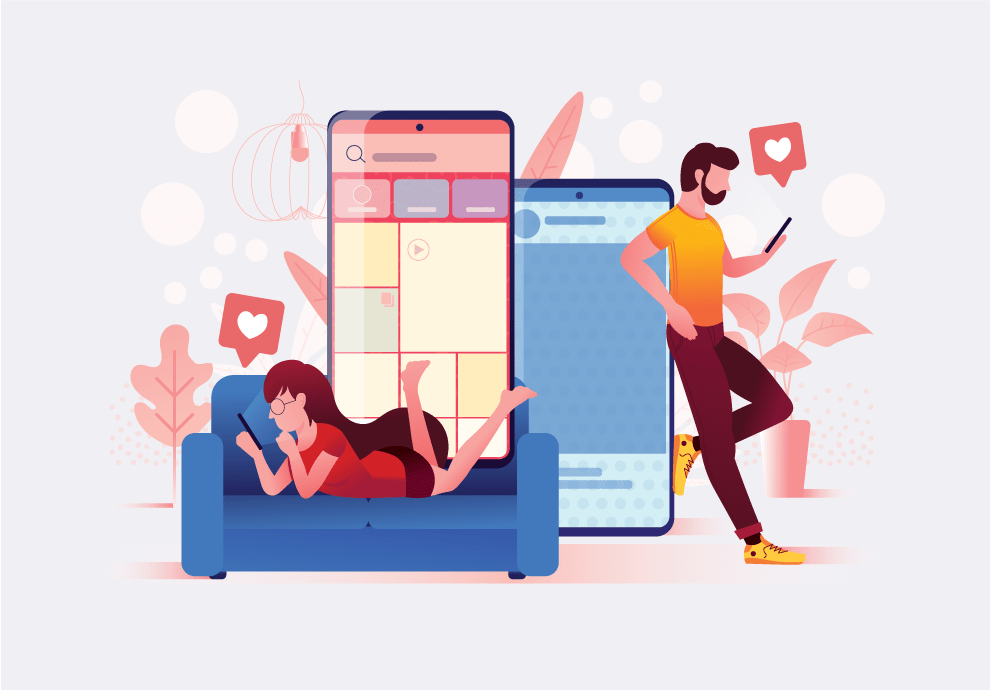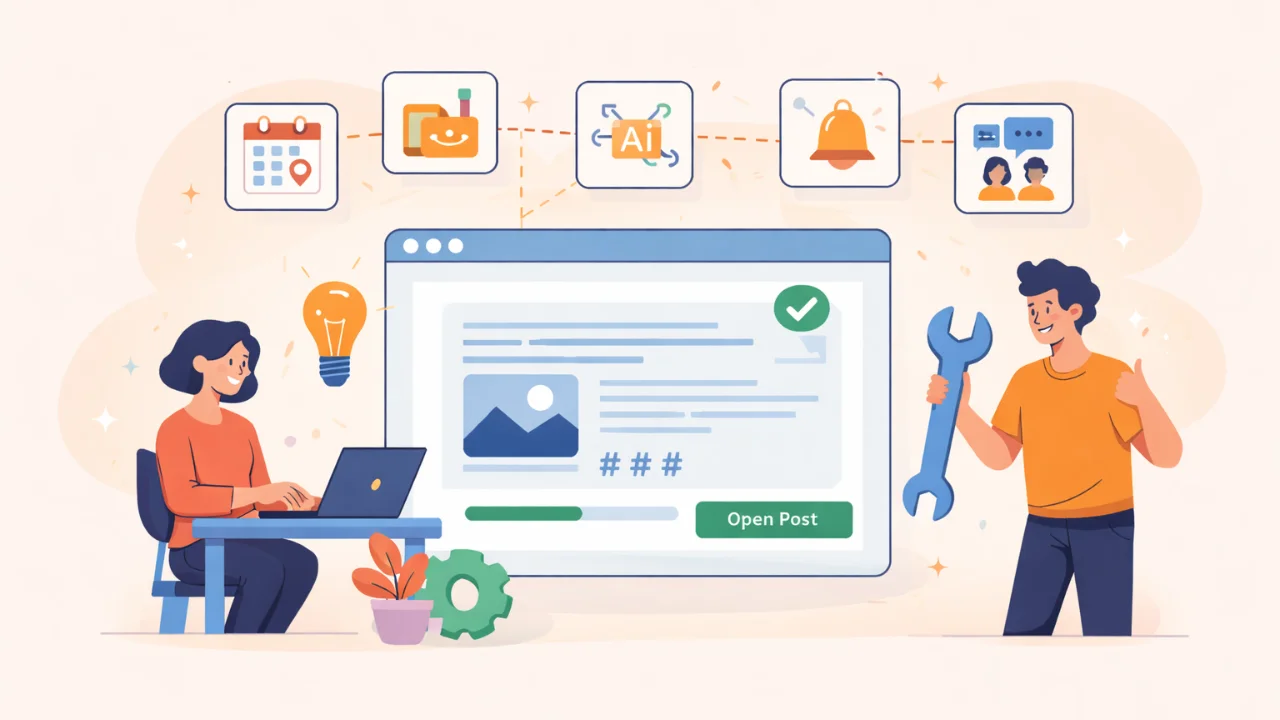Brands and bloggers want to expand their audience. They attract followers by buying posts from influencers, setting up targeted advertising, running giveaways, and challenges. All these activities cost money, and the price of a single follower is constantly rising.
And what if you could reach new target audiences for free? Such an option is given in the Instagram Explore Page. It is visited by more than 200 million people every day.
We are going to tell you why everyone dreams to see their post there and what you can do to get on it.
What Instagram Explore Page is
Explore Page is a page where you look for new content. Currently, each user sees only the content that is interesting for them. Consequently, Instagram Explore Page looks different for each user. Here you can see not only posts but also Stories and IGTV videos. There is a shop category for shopping lovers.
The advantages of getting on Explore
1. You increase your reach of the target audience for free
The publication will be seen not just by random people, but by those whom Instagram algorithms view as the most interested in your content.
2. You go to the top
Many people call the Explore section simply “The Top of Instagram”. On the minds of users it is a list of qualitative content built by the social network itself, and not by the interested advertisers. You don’t look intrusive and eager to get yourself noticed.
3. You reach those who haven’t followed you yet
Your posts are most likely to get on Explore of those users who interacted with your account earlier but haven’t followed you.
How has the Explore section on Instagram changed?
Initially, there was a page on Instagram with the most popular material. It was ranked according to the number of likes. With that format, there was a problem with content relevancy and quality. Likes can’t be a reliable metric of quality; moreover, they are easy to fake. Even if a lot of users indeed liked the post, it still can be not interesting for a particular person.
These reasons made Instagram change its approach and it gave birth to the personalized Explore section. Posts are chosen by the artificial intelligence that analyses a person’s behavior on the social network. Each user has a unique content layout of the section, there is no generalized top for everyone.
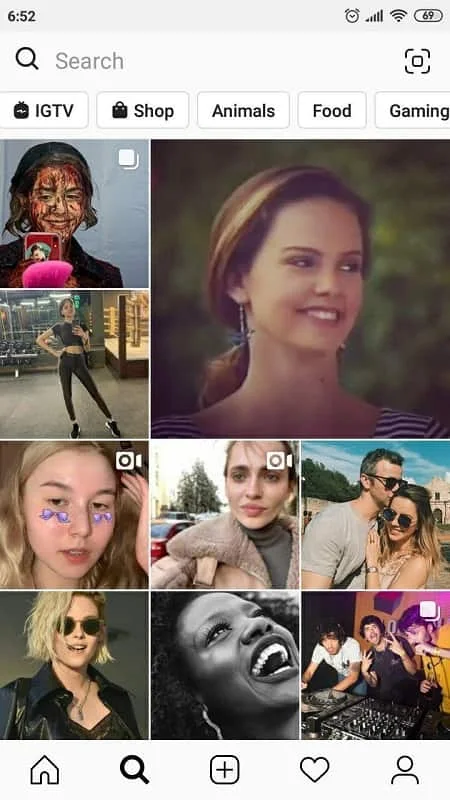
Instagram adds new features to the section
1. Stories
Now the Explore section has not only photos and videos from the feed but also Stories. Users can get to know you via this less formal type of content.
2. Topic sections
On the first page of the Explore section, there is a mix of different topics that can be of interest to users. For those who want to find new authors in a certain topic, there are categories.
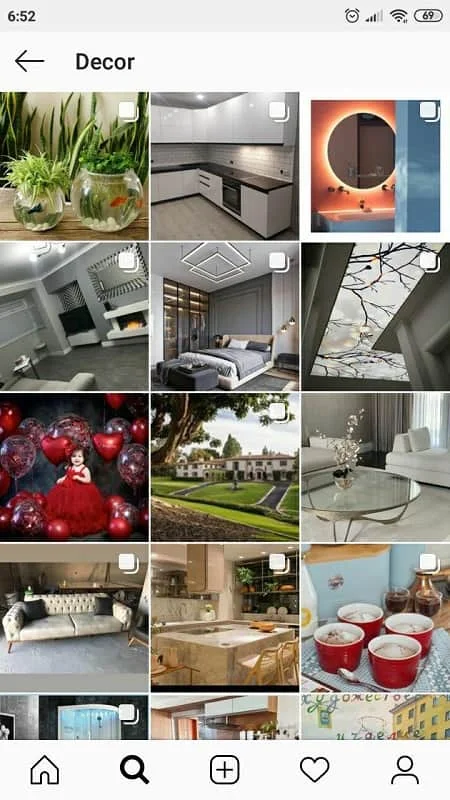
3. A separate IGTV category
Instagram keeps promoting its video-format. In the special category with IGTV users will see the personalized selection of the best videos.
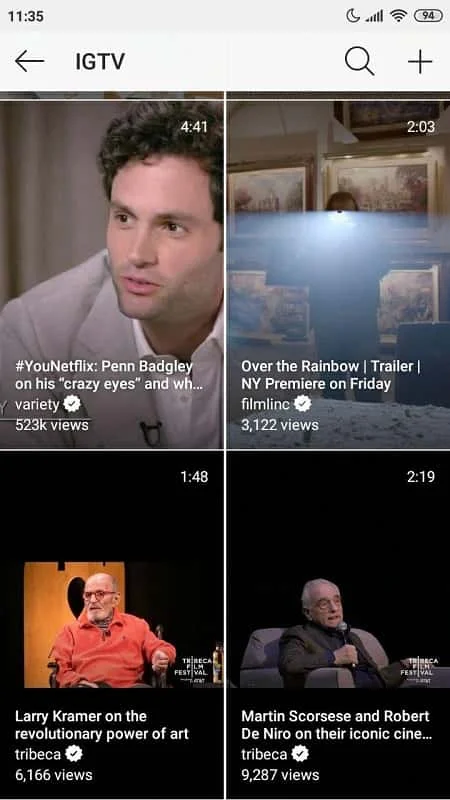
4. Shops
The section helps users to find new brands and do shopping without leaving the social network. You can look at the goods that are in the photo or video, find out its price, be redirected to the website, add the post to Saved, share it with your friends, etc.
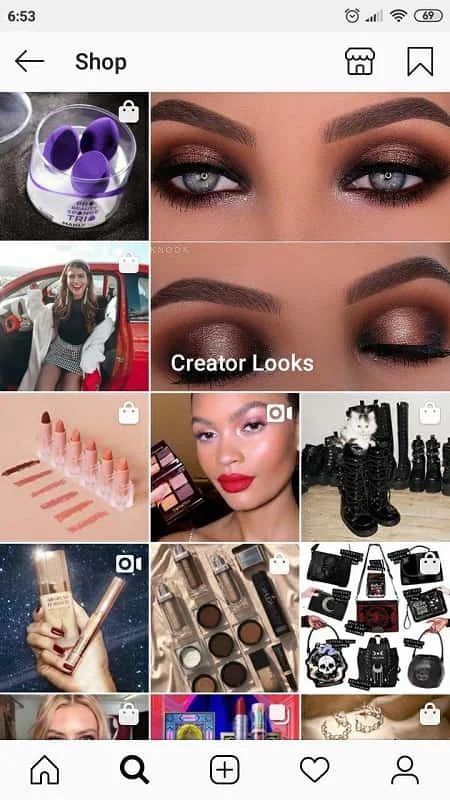
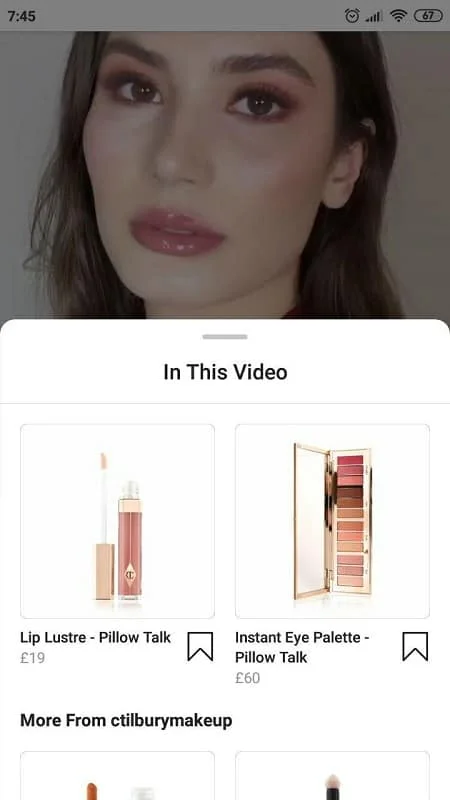
Instagram Explore Page Algorithm
For a long time, Instagram kept the main principles of the algorithm operation secret. But in November 2019 the materials that describe the technical side of the artificial intelligence operation of Explore were released in the blog of Facebook Artificial Intelligence. Obviously, not all the information was made public but the company gave insight into the process.
The algorithm chooses potentially interesting content not from all the posts on the social network but only from those accounts that it considers relevant. For this purpose, each account receives topic-based characteristics, and similar accounts are pooled together.
To understand what accounts to choose content from, the algorithm determines the interests of a particular user. It does it by evaluating the actions on the social network: what post does the person like, save, and comment? What accounts does the person follow?
Then, the algorithm needs to choose the most suitable posts out of all potentially interesting content. The process is similar to the distillation process. First, all the potential sources of content are collected, then they gradually screened out, and only the most relevant sources are left.
At the first stage, the content that is not relevant for recommendations is filtered out: the materials that are against the rules of the platform or considered spam. Then, 500 posts are preliminarily chosen out of thousands to be published, and the ranking process begins.
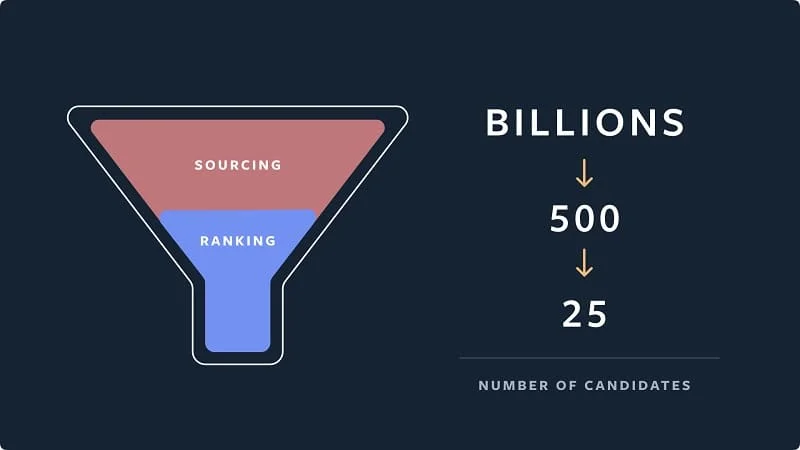
ai.facebook.com
It consists of three stages:
- 150 the most relevant and qualitative posts are chosen out of 500;
- A superficial neural network chooses 50 candidates out of the rest;
- A deep neural network chooses 25 candidates (for the very top of the main page).
To choose the most relevant content, the algorithm predicts the user’s behavior - both positive (likes, comments, saved posts) and negative (hide, “Not interested in this post…”). For this purpose, the formula is used that calculates the value of each type of content for a particular account – the sum of positive actions minus negative actions.
How to get on Instagram Explore Page: 6 Tips
Instagram Explore Page Tip #1: Use analytics to understand what type of content often gets on Explore Page
You may not notice that one of the posts got more reach than usual due to getting on Explore. Go to analytics to track it – there is a section that depicts the number of interactions with the posts on Explore (if it managed to get there).
Analyze what posts go to the top more often, try to determine the pattern – what topics and formats are more successful.
Instagram Explore Page Tip #2: Create your signature style for posts
The posts should have a total look – use corporate colors, similar fonts, frames, and other elements. It is required so that the user can easily see and immediately recognize your posts among the variety of other recommended ones. This is the case of Stories as well. It is especially relevant for corporate accounts because a reference to your brand is very important. Have a look at how Starbucks implements these principles:
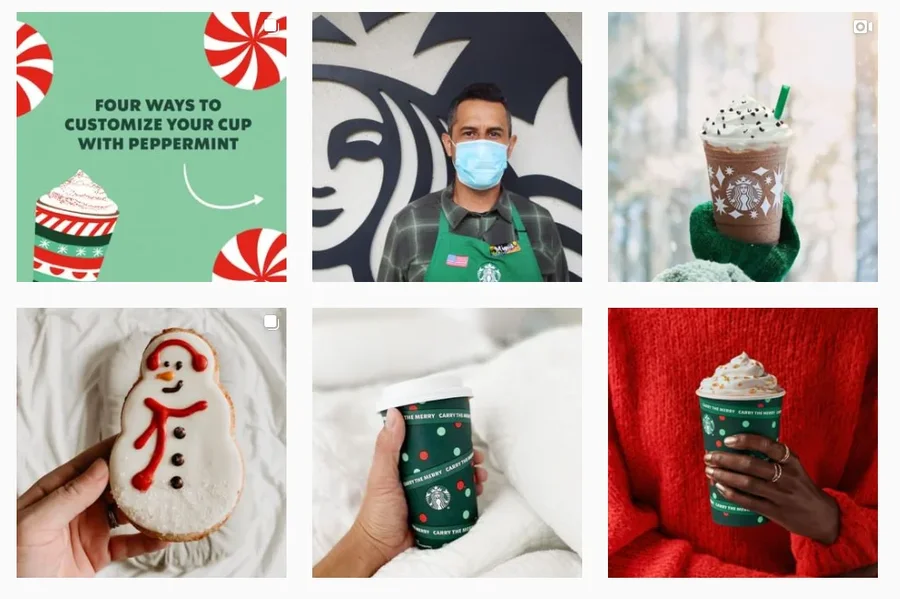
Starbucks uses a unique style for all the posts, uses the corporate colors, fonts, and the official logo.
Instagram Explore Page Tip #3: Make interactive content out of static one
Video content has more chances to be noticed. If you don’t have enough experience for creating full-scale videos, try transforming the static images for a start.
- Create animations out of photos
Algorithms view such content as videos. Have a look at the approach by Jo Malone. Instead of static layouts with flowers and perfumes that are so common on Instagram, they have made an attractive video.
- Make a slide-show
Join several shots in a short video. That is how it was done by ASOS:
- Create a Boomerang or a loop video out of several static pictures
To make a boomerang, you can use special apps or just join a couple of similar photos.
Instagram Explore Page Tip #4: Show your product on a video
If you are new to the video-making process and you don’t know what to film, there are two safe bets:
- Make tutorials with products
- Show people that use your product or services
Instagram Explore Page Tip #5: Make posts for a certain audience
It is important to know your target audience and understand what topics can be interesting for it. Getting on Explore shouldn’t be your only wish. Your aim is not only to increase reach for a particular post but to make a favorable impression on new users, motivate them to follow you, and be active on your page.
That is why it is recommendable to make posts relevant to your target audience, don’t go the opposite way. If you make a hype post that is sure to get to the top but it is stylistically or thematically different from the other posts, it is unlikely to attract new long-term followers.
Your guideline should be what your audience likes, not what is sure to go viral. Remember that Instagram Explore Page is custom-made for every particular person and even if you cover a rare topic, qualitative creatives have a lot of chances to find its audience.
Instagram Explore Page Tip #6: Use hashtags correctly
Make your posts clear. The algorithm and any user should easily understand what the topic of your post is, what it is about, and who its target audience is. Add relevant hashtags that epitomize the idea. In no case copy all the popular hashtags to get more views. It minimizes your chances to get on Explore, and the social network can impose sanctions against you.
Instagram explore settings
Users adjust the settings of the page themselves with the help of search by hashtags, likes, and following certain topics on Instagram. It might take some time to customize this section according to your tastes.
If users like a certain post, they may press the button “See a few top posts each week”, then Instagram will understand what causes interest.
If the post is not relevant, you can press “Not interested in this post…” on the post menu. The post will disappear from your feed, and similar posts will be shown more rarely.
Instagram Explore Page FAQ
How do you reset the Explore page on Instagram?
Go to Settings->Security and press “Clear All” (iPhone) or “Search history” (Android). You can find more details on the Help Center website.
Why is my Explore page full of photos now?
It happens sometimes. You can clear the history and reset the Explore section by setting up search by hashtags.
Does Instagram Explore page glitch?
Sometimes Instagram algorithms glitch, and you can see completely different posts on your feed. Our advice is to refresh search history on Instagram and wait for the feed to update and take your wishes into account. Bear in mind it can take some time.