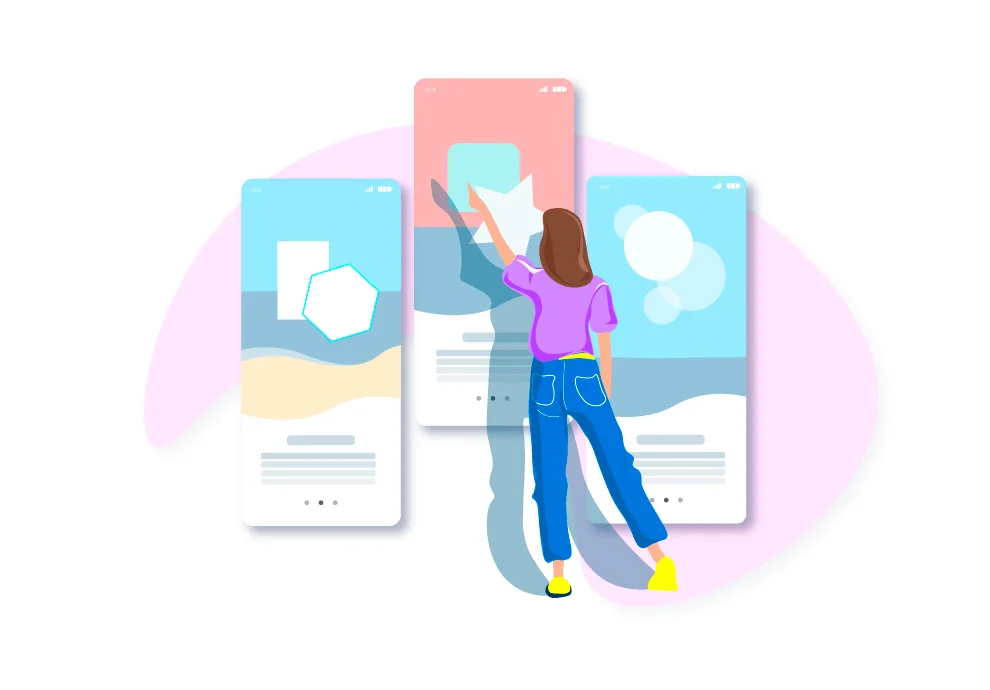No matter how good your product is, new users of your website or app need some time to get used to it and explore all functions. First, they will see different buttons, links, and tabs, so they will try to understand how your product can respond to their needs.
If it is easy to understand your product, new people will more likely become your loyal customers. But if it takes a lot of time to do that, there is a big chance that users will lose their patience and interest after the first session.
To minimize such quick customer losses, you should involve people in using your platform. Onboarding can help you with it. In this article, we will talk about this process and effective onboarding methods on social networks.
What is onboarding?
Onboarding is a process that helps new users to discover your product’s main benefits and to do the target action.
People don’t like wasting time exploring the functions and specificities of an online platform. That is why, at first, unobtrusive prompts should accompany them. It not only helps users to quickly realize the key value of your product but also builds a brand’s loyalty from the very first minutes of seeing it.
The onboarding format can change depending on the product’s specificities and your audience. But at a basic level, this process should explain to beginners what your service is for, what is the easiest way to get started using it, and what benefits you can get from using it.
What onboarding methods are effective on social media
Even if you’ve never heard of this process before, you’ve probably come across onboarding on Instagram, Facebook, Twitter, and other social networks. In most cases, it is created in the form of interactive prompts, pop-ups, and video tutorials. Let’s see each of these methods in a little more detail.
Pop-ups and interactive prompts
When users get into a new online space, the last thing they want to do is to be distracted by contacting the support service or to search for any information about this social network. People want to get started with the platform as soon as possible and get some positive impressions.
This is exactly what pop-ups or, as they are often called, interactive tips are intended for. They are displayed on the website or application and help to quickly and easily understand the main features.
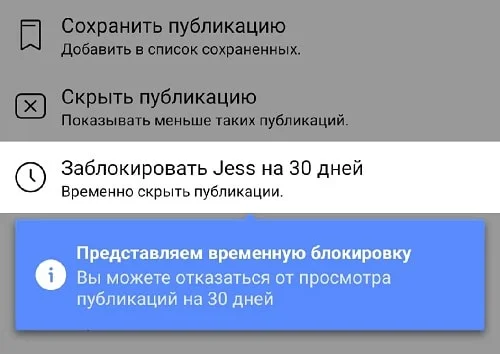
With the help of these tips, you can both guide users along a pre-planned path, and help them to learn the service functions independently. In the first case, you organize a “product tour” for beginners - a chain of successive help messages. And in the second case, you set up pop-ups in the way that they appear when users hover the cursor over the area around a tab or button.
Modal or pop-up windows
Another way to guide new users along your service is to place modals inside the social network. These pop-up messages can also be used to present the product, however, unlike pop-ups, they attract much more attention.
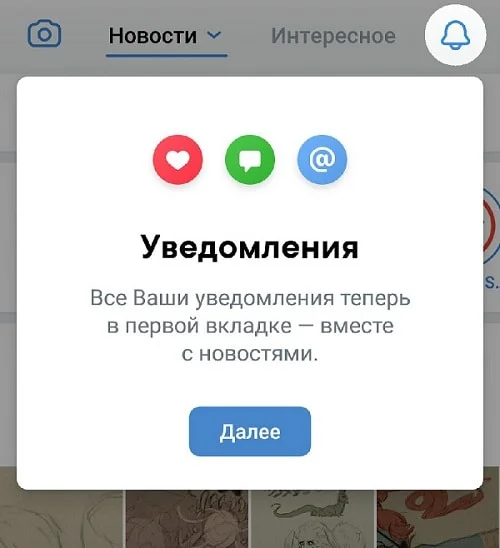
The fact is that pop-up windows are displayed on top of the main content of the page, which is why they can both help newcomers and be too intrusive to users. Therefore, this type of notifications should be handled with care. Within a single tour, you may well be limited to a small number (about 3-5) of modals to achieve user engagement, but not be too annoying.
Video tutorials
The way you present products is also important for social media. Still, people read the text instructions and the FAQ section, but a video about the functions and tools engages people much more. Besides, some users perceive visual information better than text, so when watching a video, they are more likely to see the benefits and values of your platform.
Proper social media onboarding (Pinterest as an example)
Pinterest adapts newbies to their product with a series of 4 interactive pop-ups. These steps are aimed at personalizing users’ experience and creating a comfortable environment for their further work. In this way, the Pinterest team shows that they care about the users’ first impressions of the platform.
The series begins with a simple greeting and warning that there are several questions to answer. At first glance, this approach may seem overly assertive, but the progress bar at the top of the window tells you that the whole process will take no more than a couple of minutes.
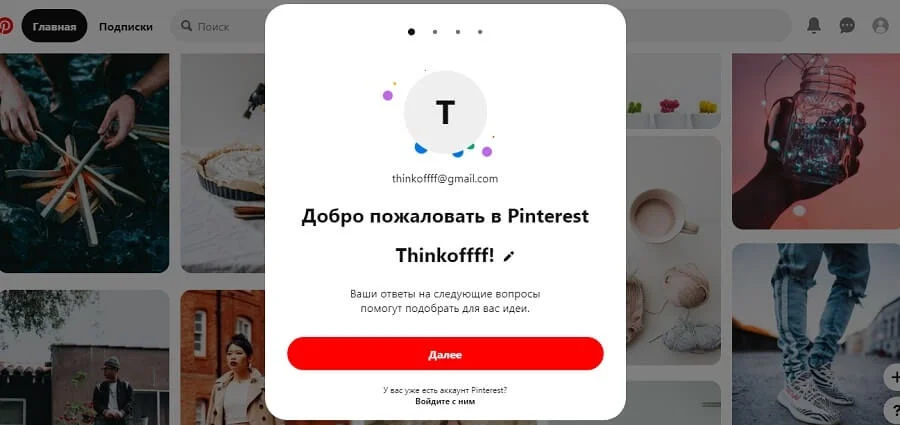
Then you should go through questions with multiple answers.
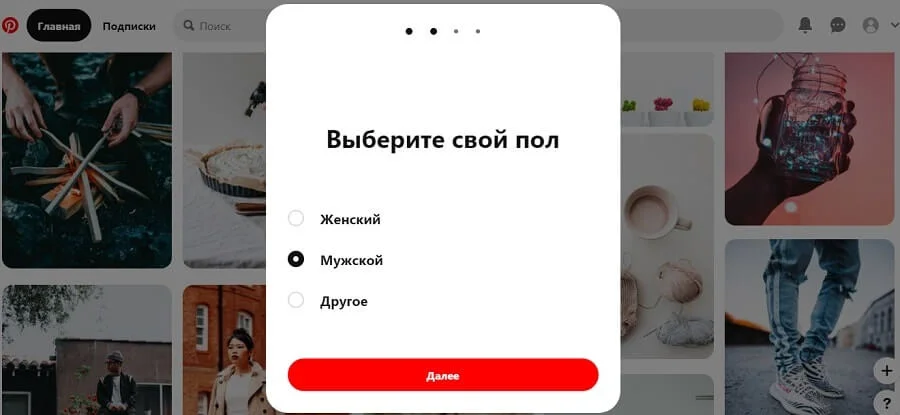
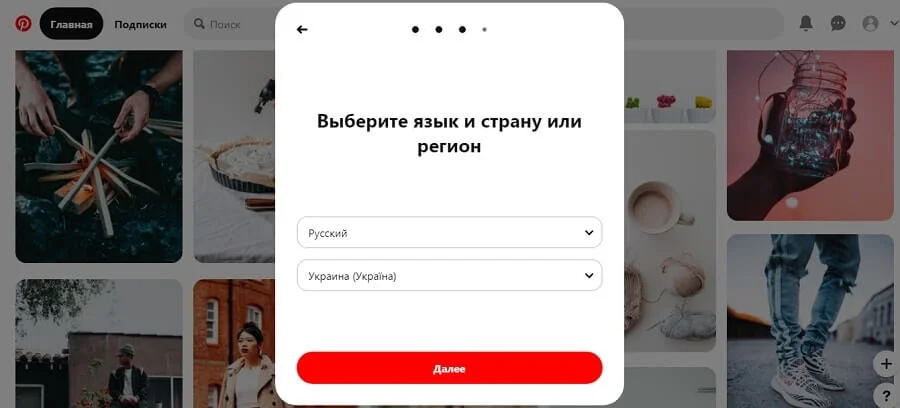
At the last step of the onboarding process, users should select several topics they are interested in, so that the “For you” page can adapt to their interests all the time.
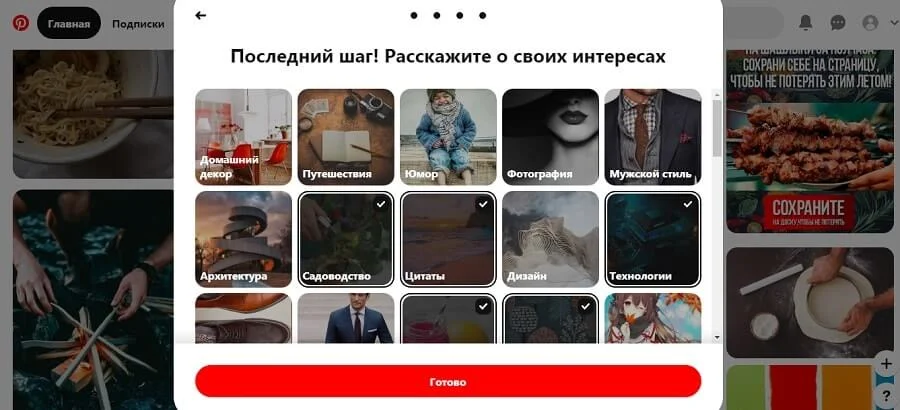
After users have picked the topics they are interested in, they get immediately to the new workspace.
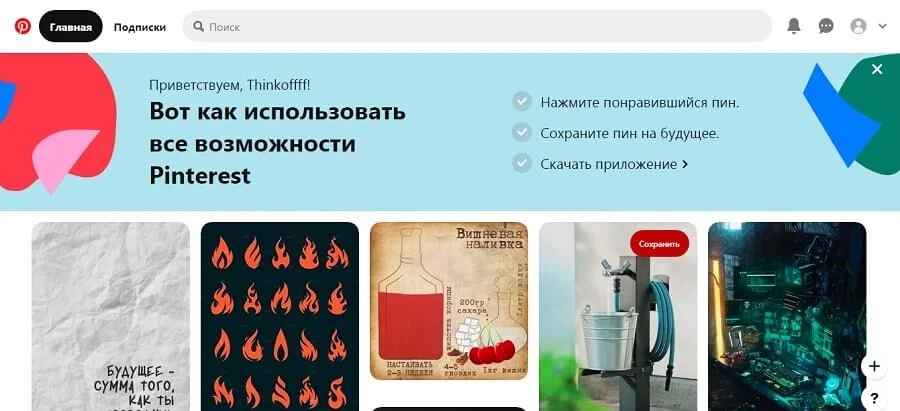
Conclusion
- Onboarding is a process of a quick user adaptation to the functions of your digital product. It allows people to easily understand the capabilities of a website or application and encourages them to be loyal to your platform from the first use.
- Onboarding techniques such as pop-ups, modals, and video tutorials are ideal for engaging new users in social networking.
- When creating an onboarding process, it is important to consider the specifics of the platform you are dealing with - for example, using techniques such as personalized content to create the best user experience.