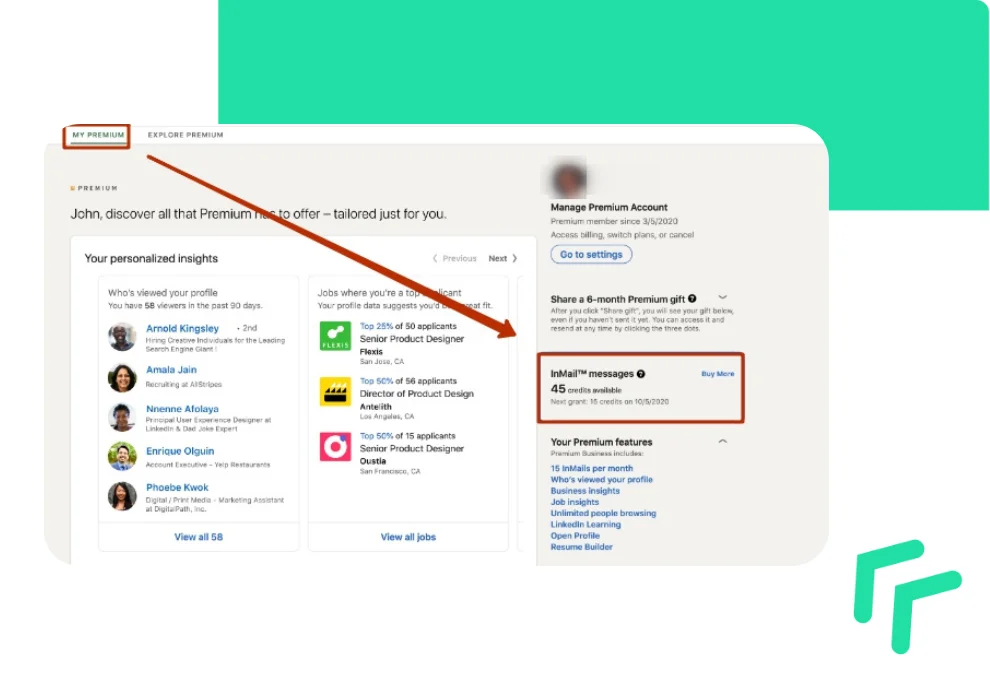The first step to effective ads is to create a buyer image. It is where any marketing activity develops, and promotion on LinkedIn is no exception. However, there are also some particularities: more specific targeting indicators — thus, you need to understand who you are selling to and what exactly.
1. Consider the targeting aspects
In LinkedIn, it is possible to customize the characteristics up to the size of the company or its name. Therefore, create an image of an ideal customer for you to show advertising to such a consumer. Specify professional experience, age, location, education, interests, etc. This way, you can show the product to a person who definitely needs it.
We recommend starting with targeting a broader group. Testing and verification of conversion will allow you to identify indicators of high-quality leads among the characteristics. Do not forget analytics: we recommend setting the accounting interval and tracking code for conversion. Choose the type of advertising based on your tasks and monitor the effectiveness of campaigns.
Please note that, unlike other platforms, there is no built-in conversion tracking code, so it is necessary to enter it manually. You can add the parameters to the end of the ad URL. Or, embed a source fixing tool on the landing page. Each advertising option should have its own code — this will simplify the identification of the best effective ads.
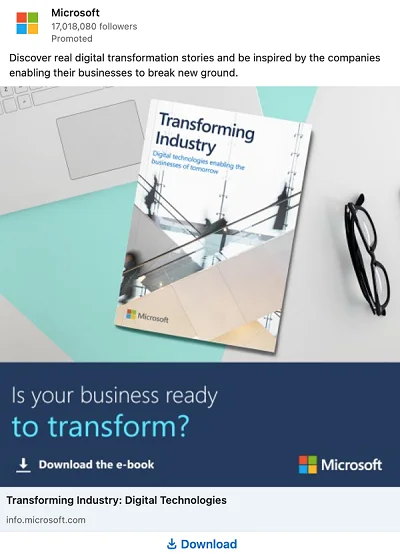
Why is it important to track conversions? Without tracking advertising, the account shows information only about impressions and clicks — but you do not know what actions site visitors make after viewing an ad or clicking on a link. This information does not suffice to calculate the cost of each lead and identify where they come from. Advanced reports are necessary to assess the profitability of investments in the LinkedIn promotion.
We recommend running segmented campaigns. It will allow testing several activities: someone can run the same ad in different groups repeatedly. Select the one that showed a higher conversion rate.
2. Improve the content quality
Regardless of the budget and the type of ads you choose, it is important to work on the quality of the content therein. The advertising title should catch, so test various triggers. Try hooks like “Bonus”, “Free”, “Savings”,” Quick”, and “Easy”. Appealing to the target audience works well, for example, “Attention, HR experts”. The main text, which is limited to 75 characters shall contain a strong call to action.
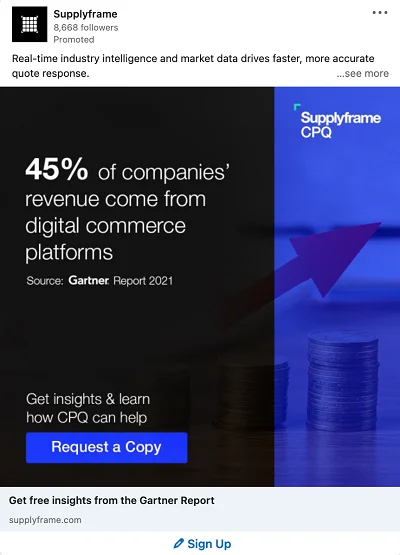
With sponsored content, there is more space for creativity, and more optionality, like videos, image galleries, and photos. Act in two directions: on the one hand, the publication should spur to discuss, share, and comment on it to increase brand awareness.
On the other hand, the primary goal is to sell, so a button with a call to action and a link to the landing page is a must. Put the hook to catch attention in the first 35-40 characters since different mobile devices display the text differently. Make sure any phone shows the core message.
The advertising content reach is higher than in the ads on the sidebar, so use a direct link to the page that generates leads in publications.
Another crucial thing is to optimize the landing page. Good ads may be useless if the link brings a user to irrelevant content. For example, the ads promise a free product, and the landing page calls to buy. Make sure your promise is true and the landing page matches it.
3. Use specialized services
In LinkedIn Ads, you create an advertising account to work with ads. A range of tools and plugins facilitate the process. These include:
- Onlypult is a free service that allows you to plan posts, including on third-party sites with analytics features;
- LinMailPro automatically sends out welcome messages. You can set up sending to new contacts, as well as to those who have shown interest in the account;
- Lead Extractor is a tool to expand the contact database. The tool collects information from profiles and categorizes it.