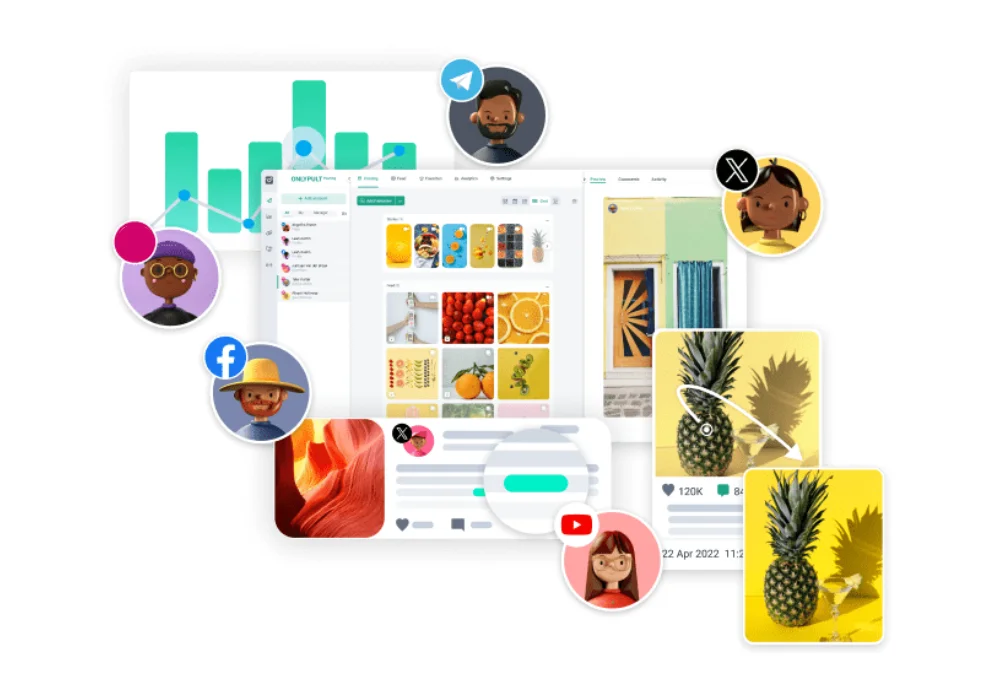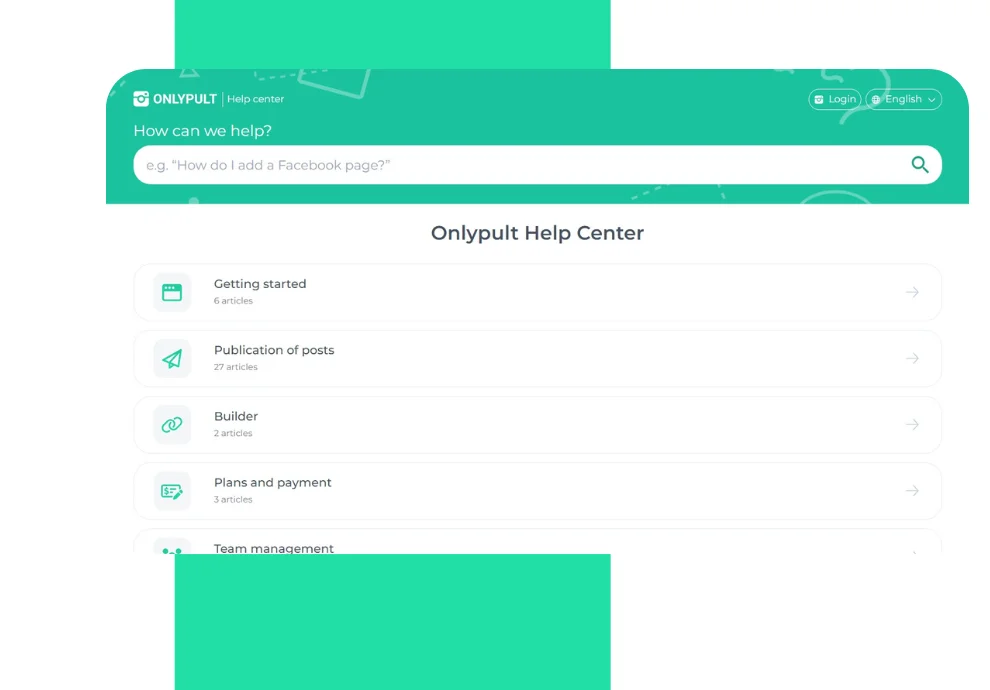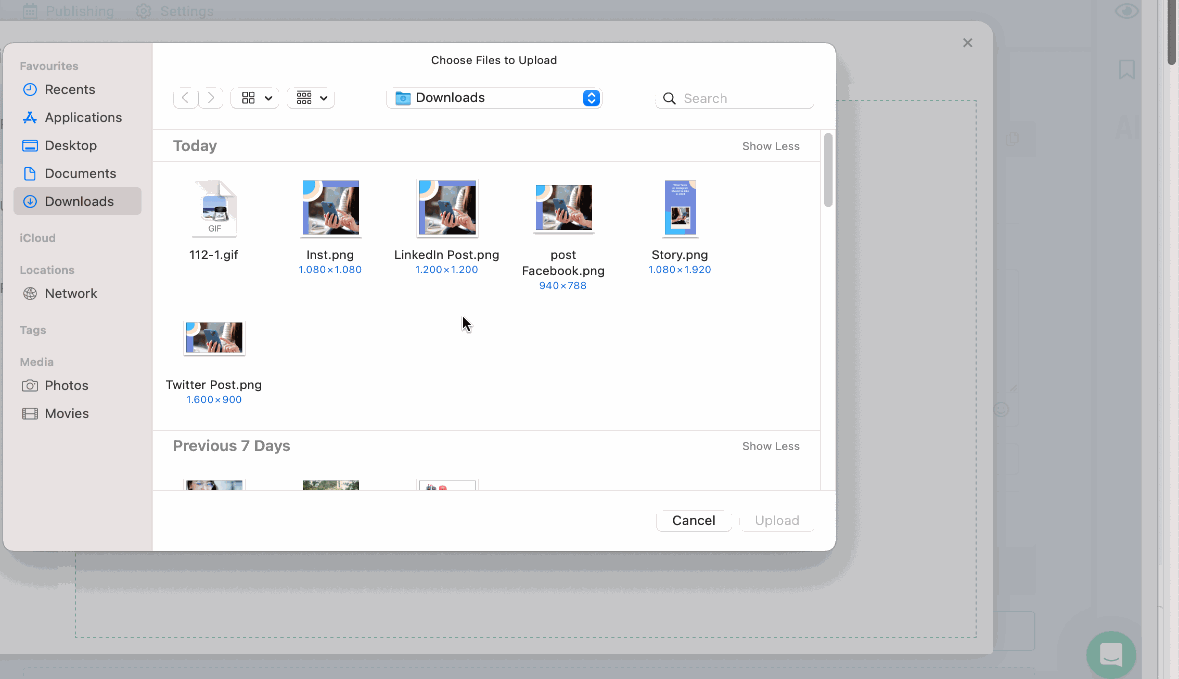We have worked hard this year to ensure you work comfortably and efficiently on the site. Let’s summarize a little and remember what useful features have appeared. We’re sure some of them have become your favorite ones and saved you lots of time.
Onlypult platform
We combined all products into one, and now users can use all Onlypult tools: Publishing, Analytics, Builder, and Monitoring.
The main advantage is more features for the same money. We have not raised the cost of tariffs during the year.
Publications
Our top tool was the year’s leader in the number of updates. We made a modern and intuitive design for the platform and added lots of cool features!
The new publication form includes:
- Text generation using artificial intelligence;
- Preview posts directly on the platform for all social networks Onlypult works with;
- Clone posts in publish form, including mass copying to any number of profiles; -** Multiposting and crossposting** with the ability to edit the post for each profile individually!
- Post templates speed up post writing, and help you store text results with artificial intelligence. It’s very handy! You can save your text drafts and use them later;
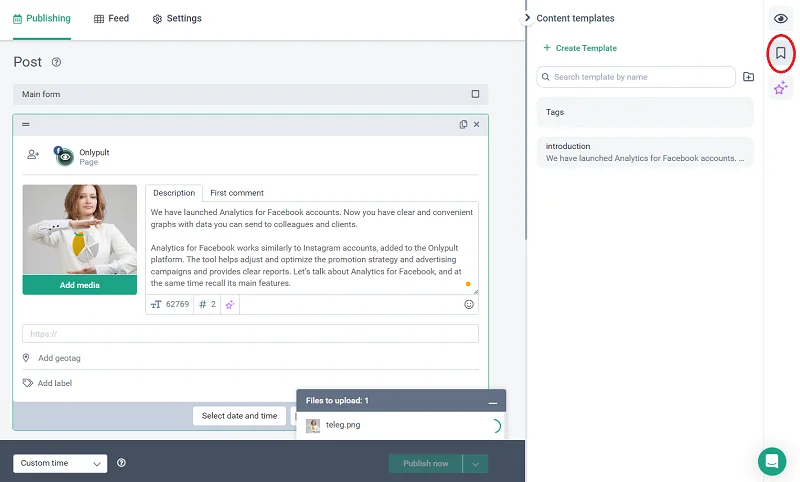
- Instant publishing for scheduled posts and posts with errors without the need for editing;
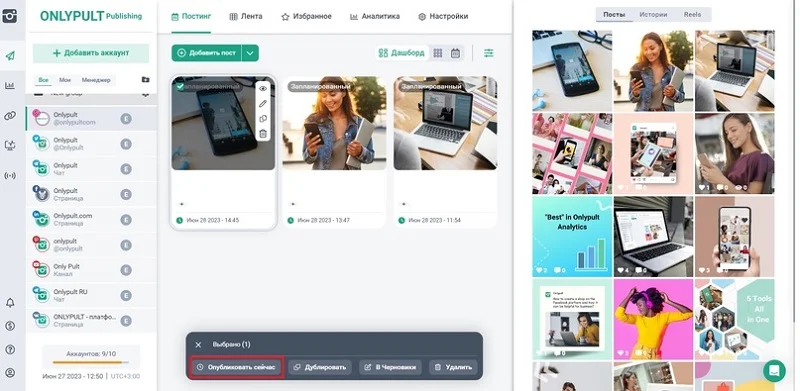
- Customize Planner immediately in the form of setting slots and schedules from when you create or edit a post;
- *Updated day and time selection calendar;
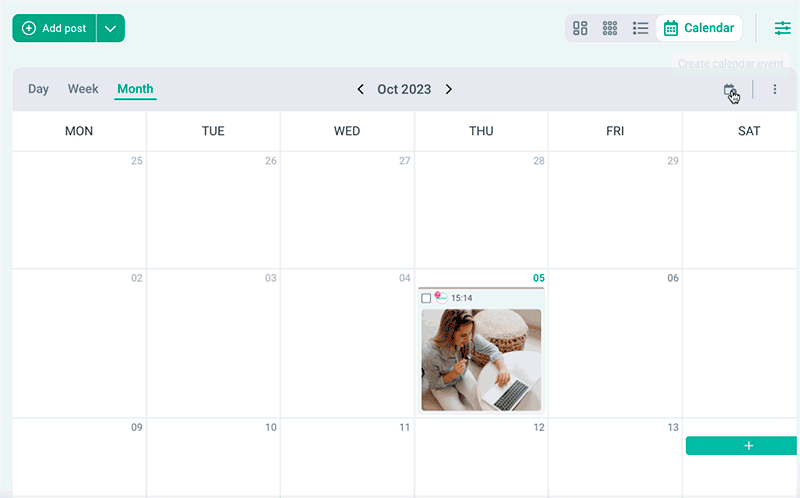
- File upload progress. It is now possible to see the file upload process in the background;
- Synchronous and Asynchronous modes of working with form in Crossposting;
- Highlighting of active form in multiposting;
- Faster loading and processing of video files.
A new calendar
- Three types of display: day, week, month;
- Creation of a post in one click right in the calendar;
- Ability to add notes;
- Changing the order of posts by dragging and dropping.
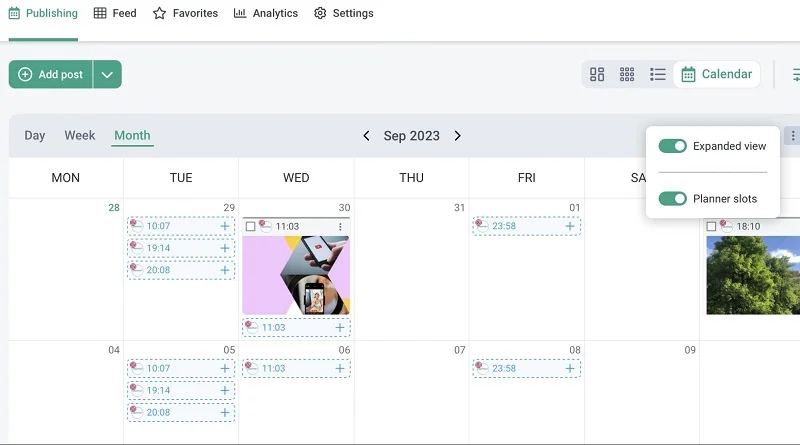
General (other)
- New display types List and Grid;
- Mass post actions to copy, delete, and add to Drafts multiple posts at once;
- Ability to view a post via an external link;
- Change the order of posts by simply dragging and dropping with the mouse;
- New design of modal window for media upload and post-publishing time window;
- Opening posts in separate browser tabs;
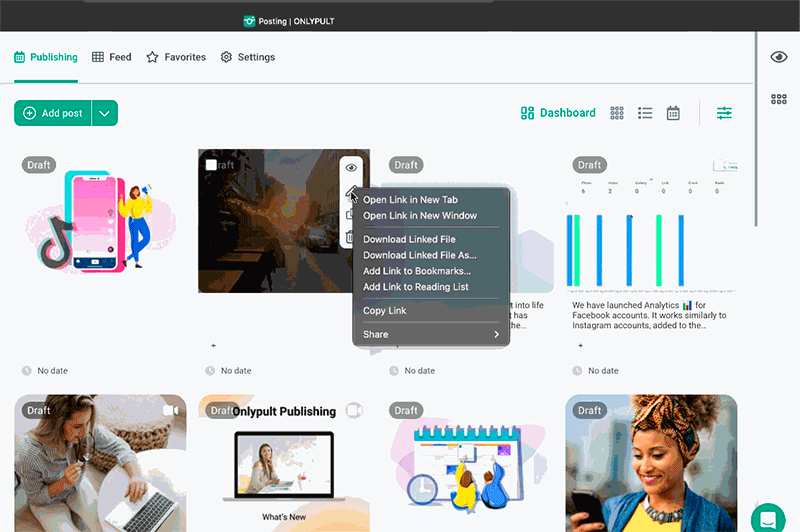
- Improvement of filters: Advanced settings, sorting posts by publication date, and “show published posts” parameter;
- History of actions with posts. This option is helpful for teamwork on content or in the process of approving a post with a client;
- Repeated posts – multiple repetitions of a publication;
- Displaying published/archived posts.
What’s changed on social media?
Instagram:
- Direct publishing of Stories;
- Video Thumbnails support;
- Disabling comments when scheduling posts;
- Increased the limit to 50 posts in a 24-hour interval;
- The ability to add a vertical cover to a horizontal video and vice versa.
Facebook:
- The ability to publish Reels;
- The ability to publish the first comment under a post.
LinkedIn:
- The ability to publish the first comment under a post.
TikTok:
- Direct publication to the feed.
Pinterest:
- Ability to publish videos.
Telegram:
- Changing the number of characters in the post description;
- Publishing galleries with photos and videos.
VKontakte: - Direct publishing of Stories.
Analysis
- Analytics for Facebook, which helps to adjust and optimize the promotion strategy and advertising campaigns, as well as provides clear reports on the work done;
- Automatic scheduled weekly or monthly reports are available;
- You can add your logo to the report as a corporate identity element;
- Transferring data from the old Analytics for Instagram accounts to the new ones..

iOS
- It is now possible to upload media from multiple photo stocks – Pixabay, Unsplash, Giphy;
- Added media download from iOS Files;
- Updated the Team Members section;
- Updated the preview of posts on VK, YouTube, and Pinterest;
- Added a “Publish Now” button;
- Improved design;
- Optimized and improved application performance.
We’re looking forward to a new step in Onlypult’s development towards team collaborative work with content on the platform!