You may need to re-add the app in cases when you get the rights to a page or a group after granting the rights to the app, for example:
You gave necessary permissions to the app earlier but you have just been granted access to a page or a group.
You gave necessary permissions to the app earlier but you have just created a page or a group.
To add an app again you should do the following steps:
- Unlink the app from Facebook.
To do that, go to the Facebook settings.
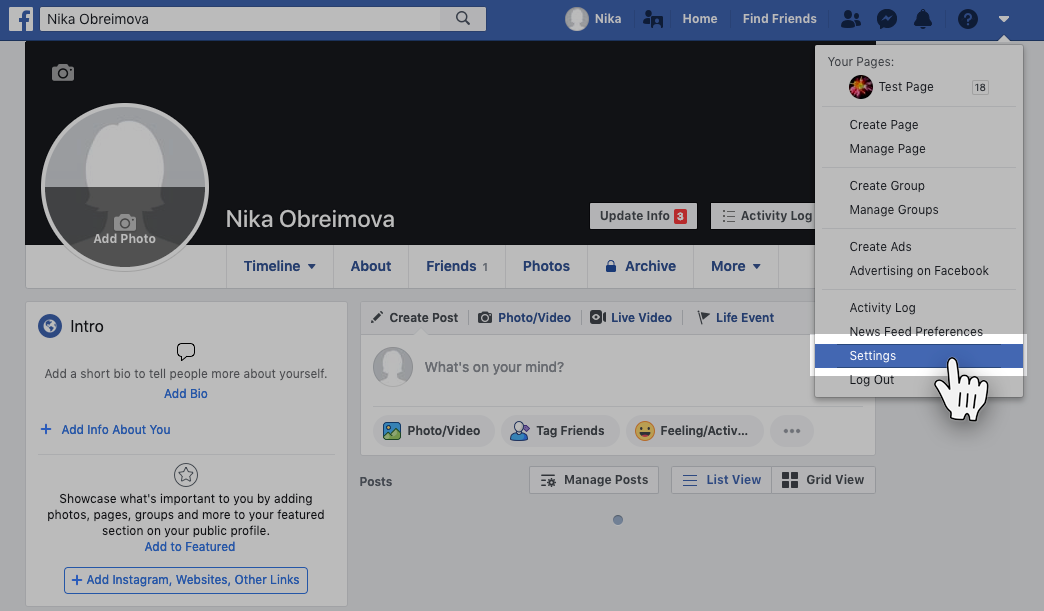
Select the app in the “Business Integrations” section and press Remove.
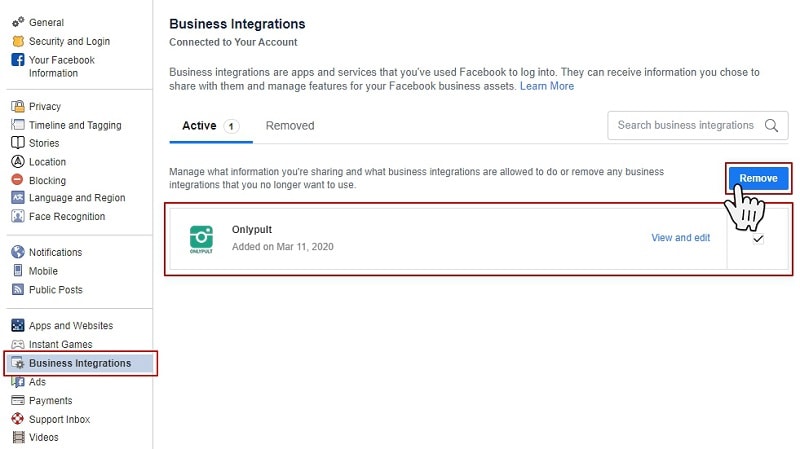
- Link a page or a group following the instructions in the related section.