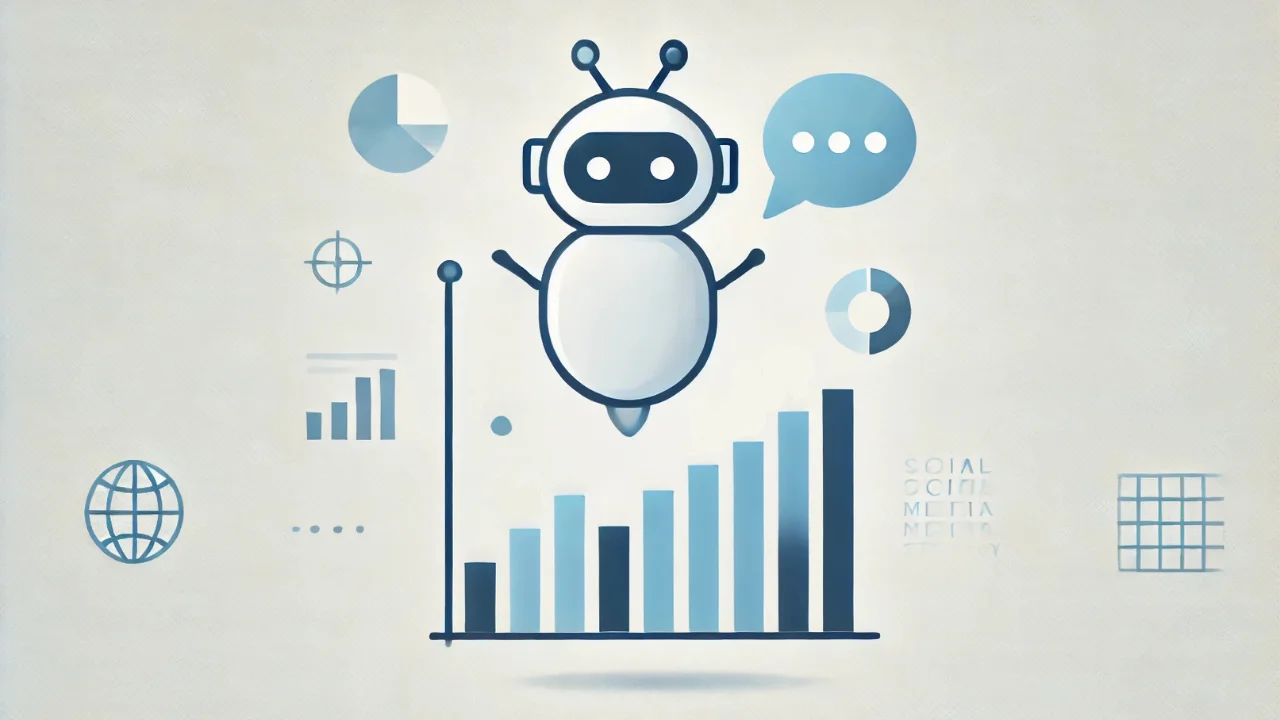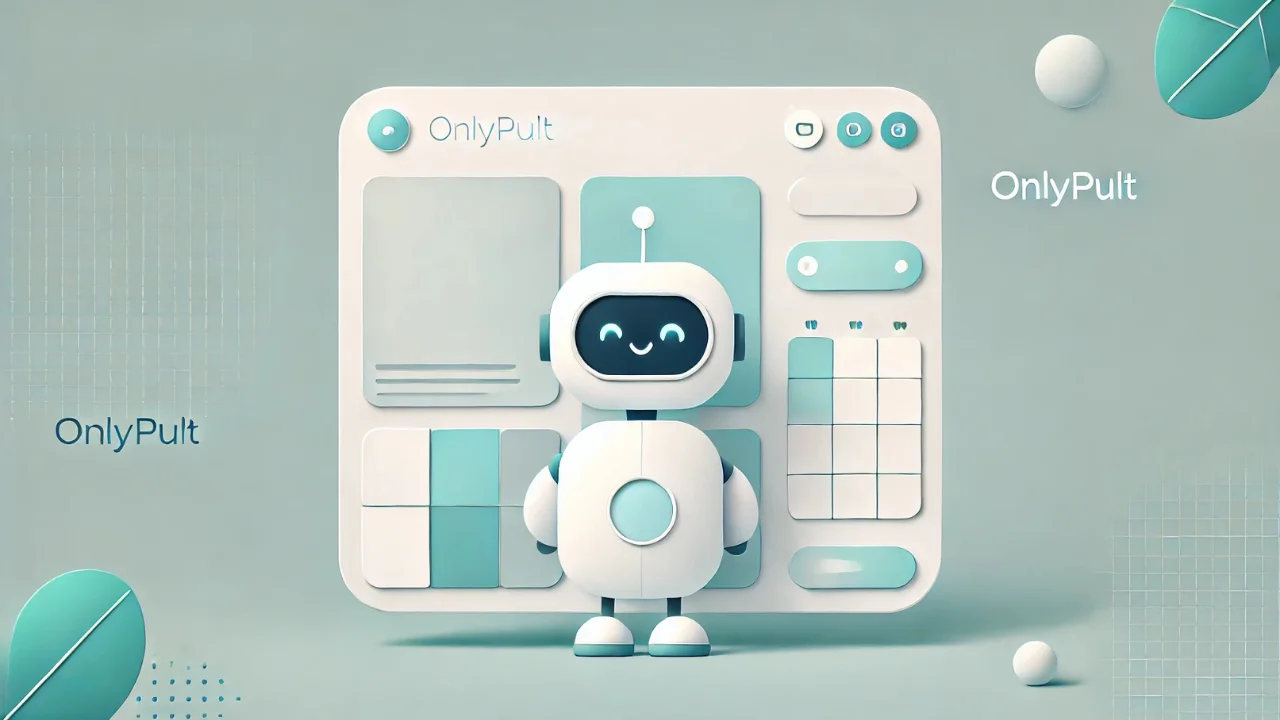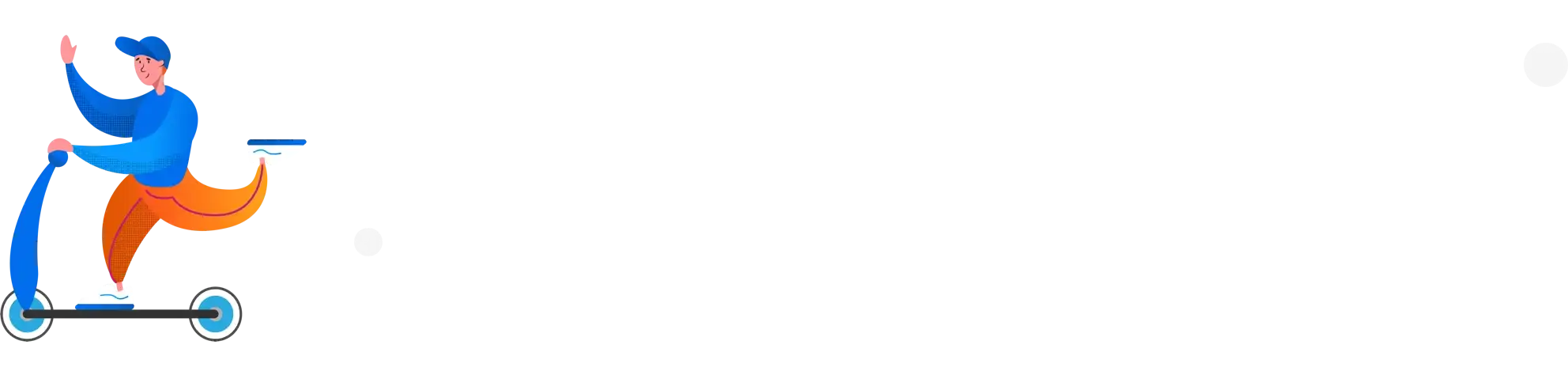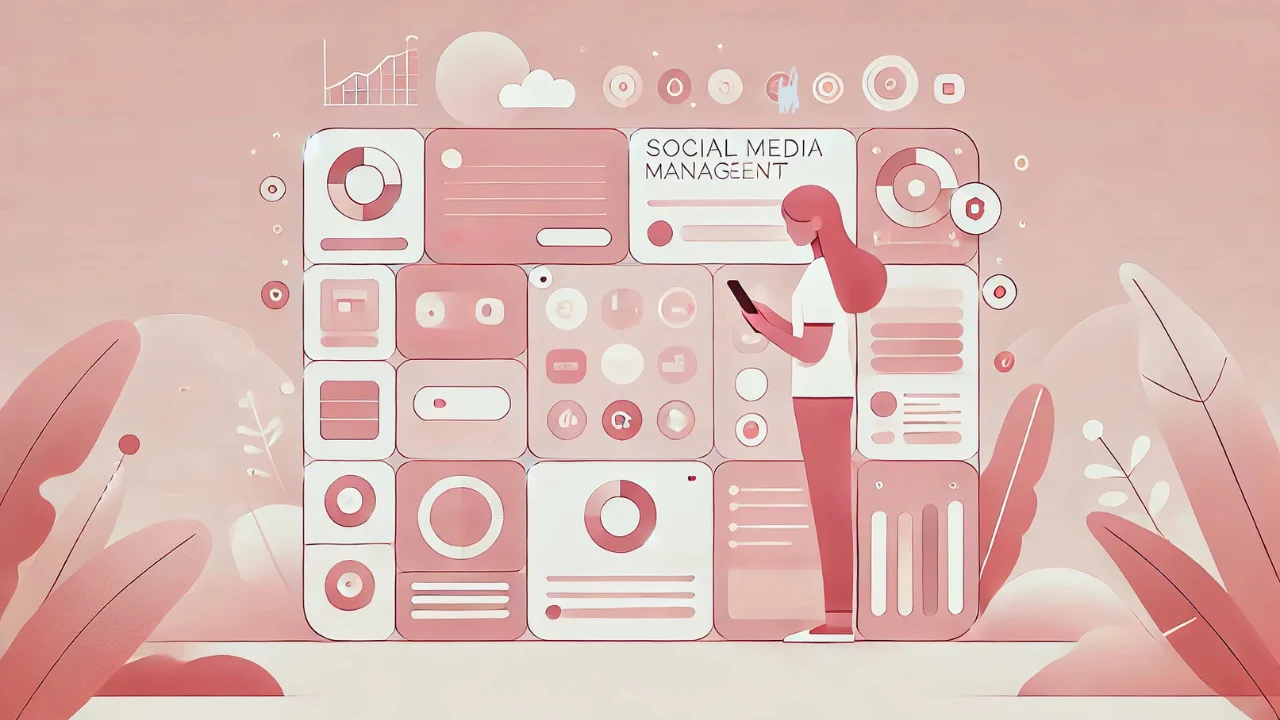Onlypult Blog — social media tips, news, interesting cases, and useful updates
Facebook Updates to Watch: Key Changes and New Features
Meta continues to enhance Facebook with new tools aimed at improving user experience, boosting content visibility, and helping brands and creators stay ahead. Here is a breakdown of the most significant recent updates and how they can be leveraged for better engagement and platform performance.
How to Use Chatbot Data to Improve Your Social Media Strategy
Although there's some ongoing controversy about their use, AI chatbots have been a boon to businesses large and small. They have a multitude of benefits: they can take pressure off human service agents when it comes to simple or repetitive requests; they're available 24/7, and they give customers a chance to serve themselves instead of spending time in a phone queue or waiting for a text.
Instagram Updates You Need to Know: Latest Feature Highlights
Instagram continues to evolve rapidly, introducing features that help creators grow their audiences, brands increase engagement, and users enjoy a smoother experience. Recent updates bring several exciting changes that can significantly impact how individuals and businesses use the platform.
How to Schedule Your Tweets Effectively
Every minute, Twitter users publish thousands of posts. This high volume makes it challenging to maintain visibility and engagement. However, managing Twitter is an essential component of any business’s social media strategy. The platform provides a real-time opportunity to connect with your audience and attract new followers.
AI, Telegram, and Threads: Onlypult's Major Platform Update
We’re excited to announce one of the most memorable and impactful updates to the Onlypult platform! Our latest release brings powerful AI tools, enhanced Telegram publishing features, and a handy preview function for X Threads. Here’s what’s new — and how you can use it to level up your content strategy.
Telegram for Promotion: How Bloggers and Brands Can Win Big on the Platform
Telegram is no longer just a messaging app — it’s a powerful, ad-free, algorithm-free platform where creators and companies can connect with their audiences directly. With over 900 million monthly active users worldwide, Telegram offers unique advantages that traditional social platforms often lack: guaranteed reach, deep engagement, and unparalleled flexibility.
How to Work with a Team in Onlypult: Roles, Permissions, and Post Approval
Onlypult helps you avoid this chaos with a simple yet powerful approach to team management. With clear user roles and a built-in approval system, it offers everything you need to coordinate content creation, review, and publication — all in one place.
Hootsuite Alternatives for Social Media Management
Hootsuite is the social media scheduling platform and for a long time it has been attracting users for its decent price — functionality ratio. Anyway, the role of social networks in content promotion keeps growing and requires more and more tools.
Facebook Pixel: Why do you need it, and how do you set it up? (detailed guide for business)
If you're promoting your business on Facebook or Instagram, but still not using Facebook Pixel, you're losing your money. Why is that? Because Pixel helps you track user behavior precisely, optimize ads, and bring back those customers who didn't make a purchase.
What type of content works best on LinkedIn?
LinkedIn is not just a social network for finding a job, but a powerful tool for personal brand development, business development, and professional growth. However, you must use the right post formats to make your content work and bring subscribers, reach, and customers.