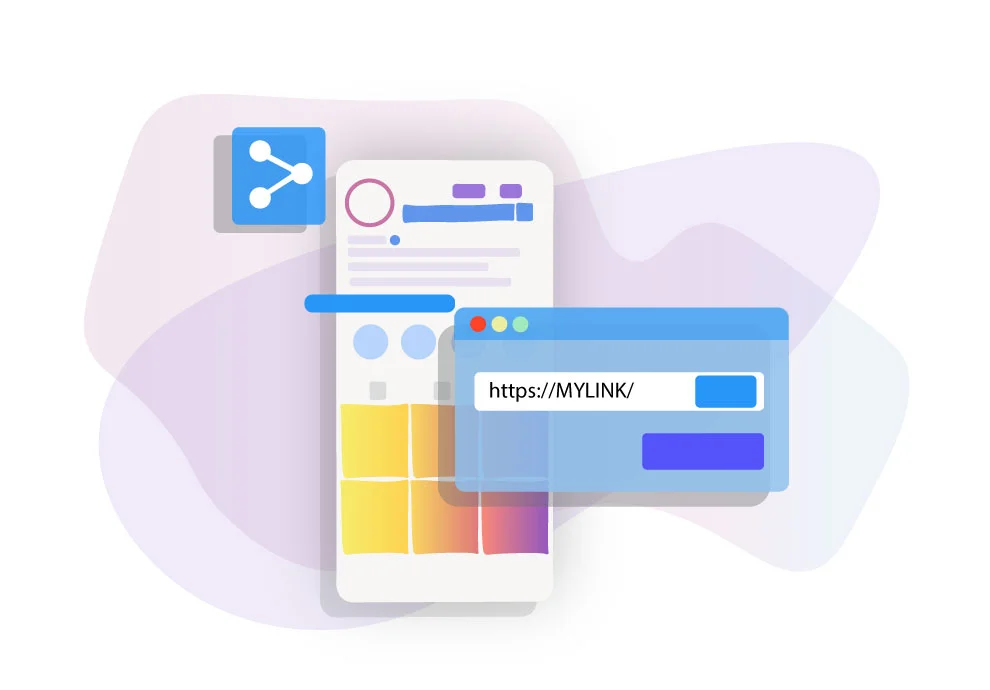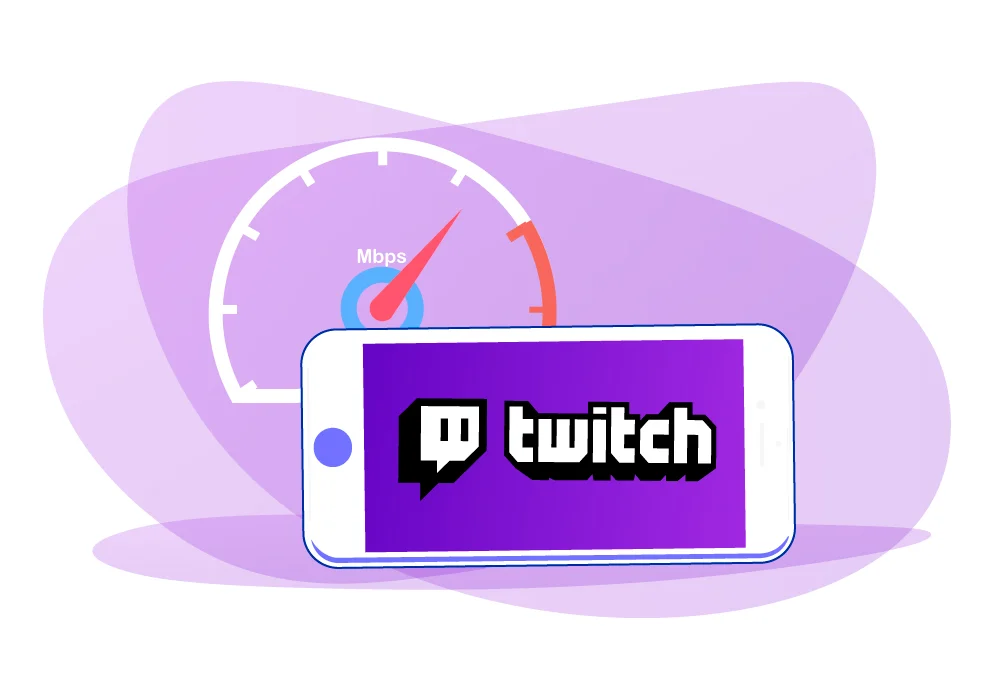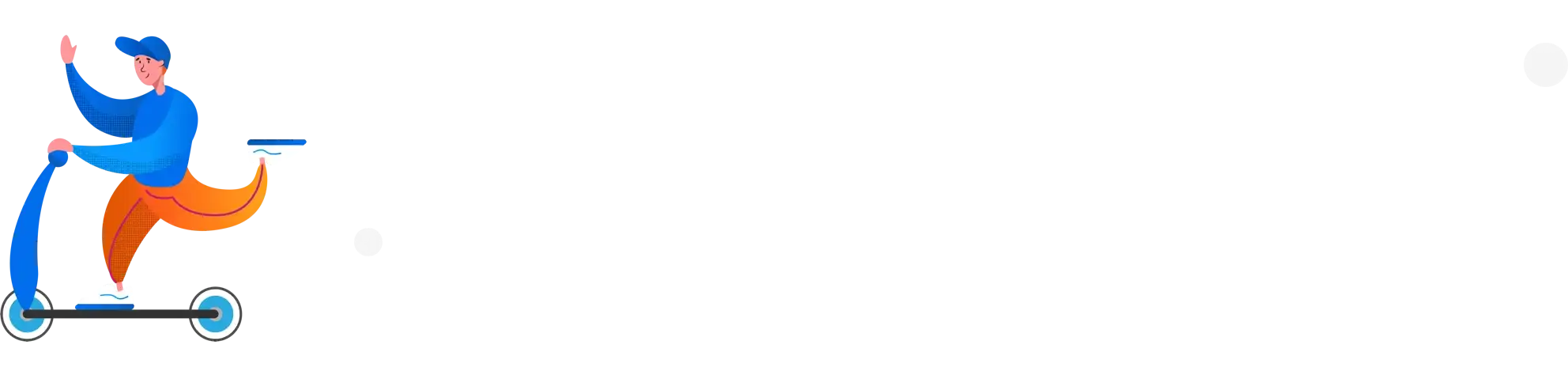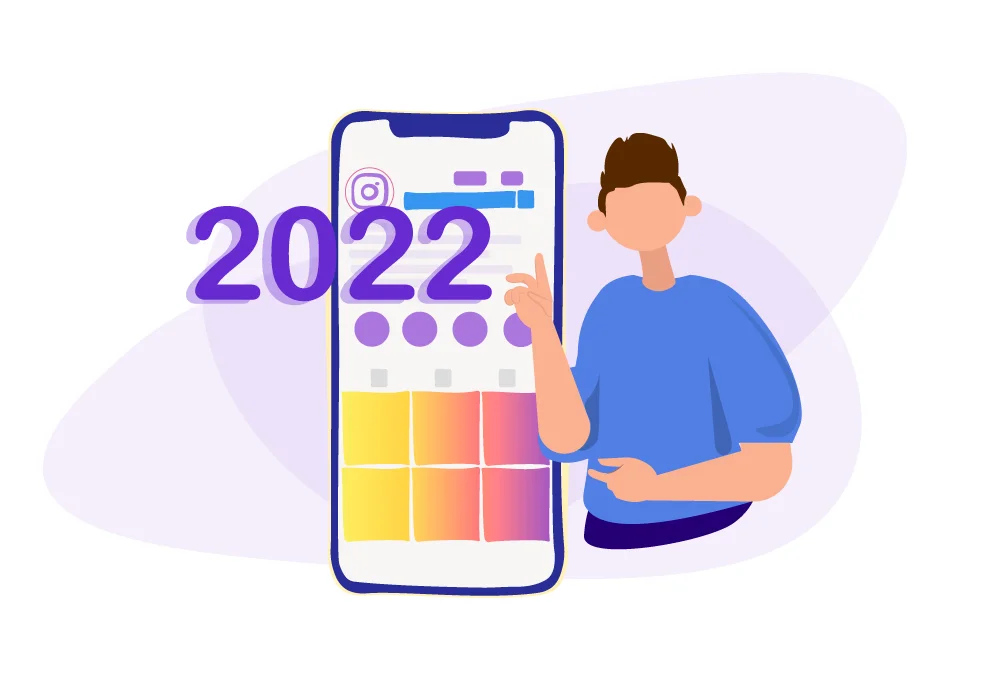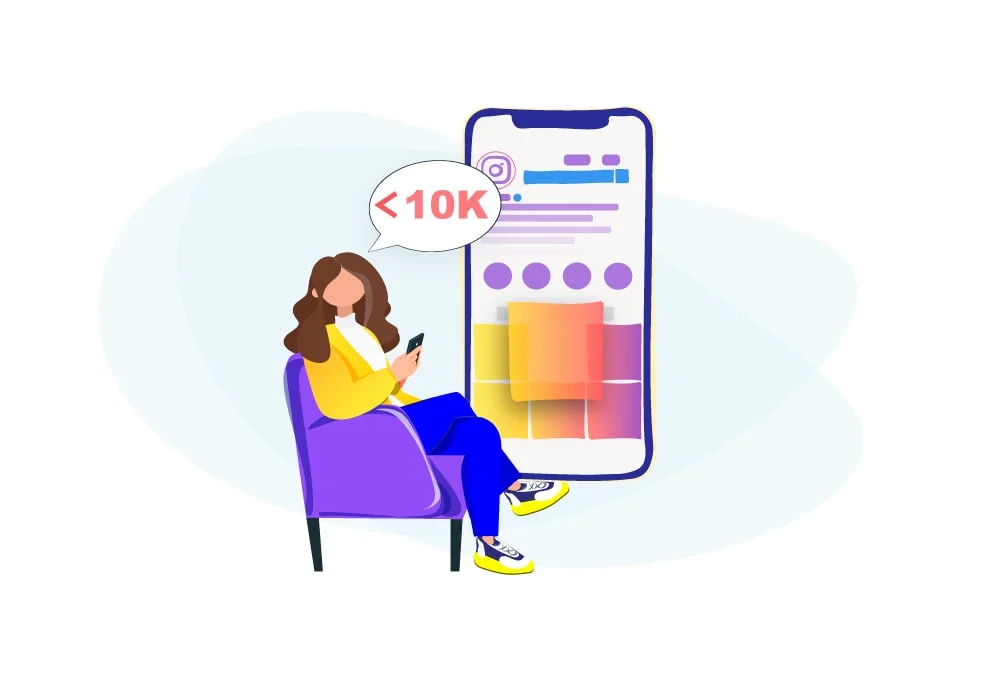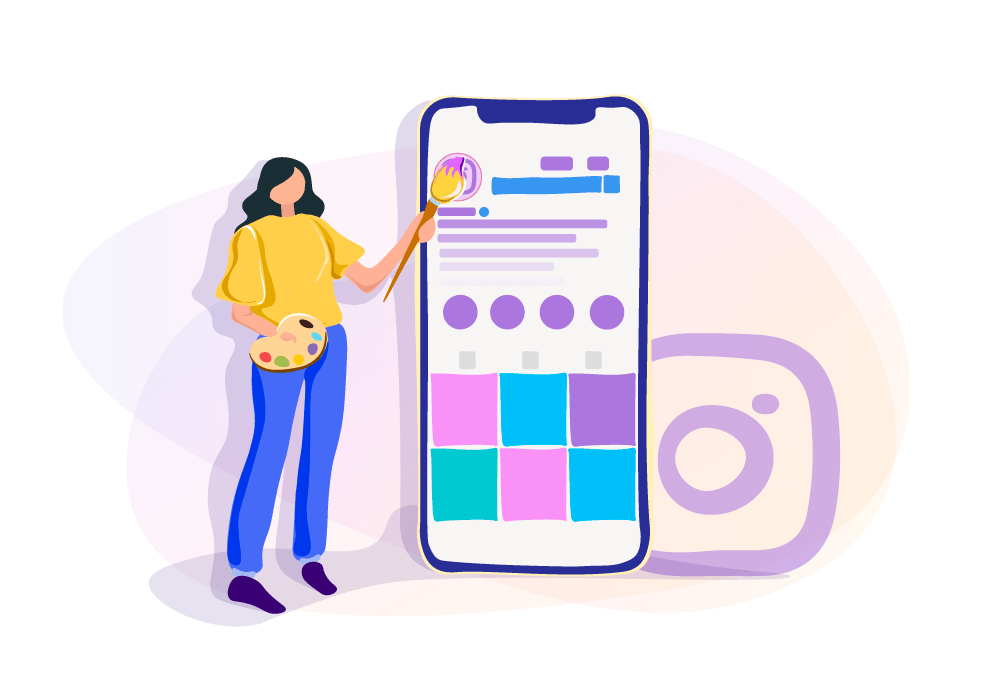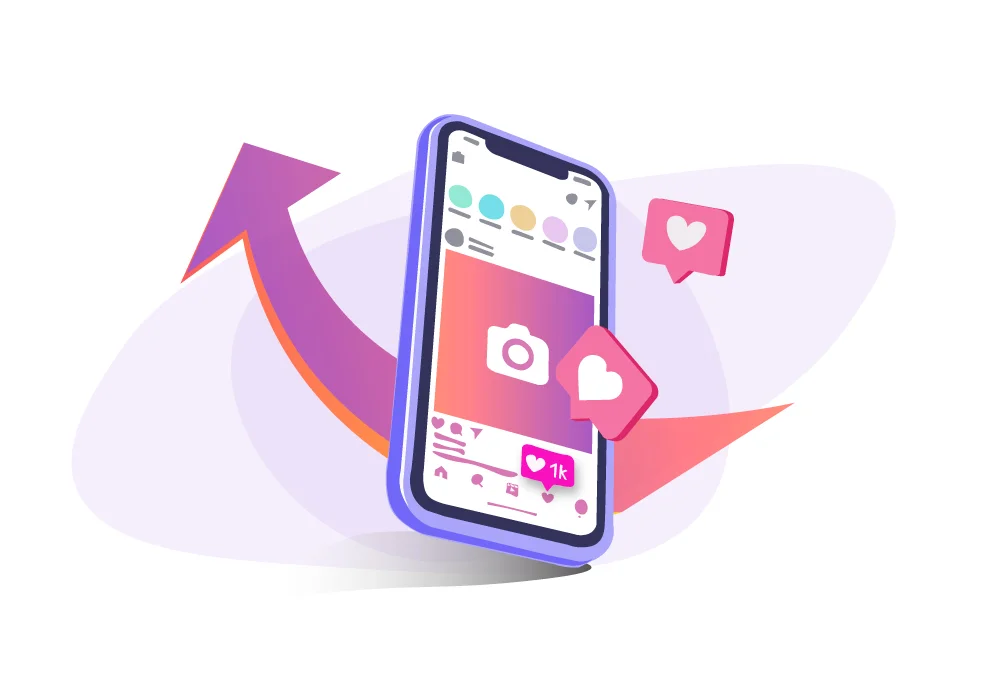Onlypult Blog — social media tips, news, interesting cases, and useful updates
How to Use TikTok: Strategy & Guide for Newbies 2024
Despite the considerable growth in popularity of TikTok, the app’s advertising market and its pricing still remain a mystery for many, unlike with Instagram and YouTube.
Targeted Ads guide for 2024
When compiling a list of keywords, you can use parsers: Bukvariks, Key Collector, SEMrush, SpyWords, Serpstat, Keys.so, Rush Analytics, Word Keeper, Keyword Tool. However, the services can perform only part of the tasks — the targetologist still has to finalize this list manually. Why do they?
How to get 1k followers on Instagram in 5 minutes in 2024 - The Full Guide (Real and Fast)
Followers are the modern social currency. Learn how to get 1k followers on Instagram fast and retain them for a long time in this step-by-step guide.
How To Put a Link In Instagram Bio
How to add a link to Instagram bio. How to put a clickable link in instagram bio? Get to know everything about the Instagram bio and multiple pages several minutes.
What Internet Speed Is Best For Streaming on Twitch?
Want to know what internet speed is best for streaming on Twitch? Here you can find everything about Mbps requirements and other important info for using internet connection during live streaming Twitch.
Everything you need to know about the Clubhouse app in 2024
If you're not sure what caused the hype around the Clubhouse, here's a guide to using it in 2024. We will tell you how brands, bloggers and everyone involved in the digital world can learn, develop a business and see tangible long-term prospects using it.
How to promote an Instagram account in 2024: myths and misconceptions
When you click the Promote button on Instagram, the ad goes to the Ads Manager. You can run ads only by linking Instagram to Facebook and switching to a business account. And the advertising, no matter whether you launch it through the Ads Manager or the "Promote" button, gets into your advertising manager, in the Ads Manager.
How Can You Make Money on Instagram in 2024 if You Don't Have 10k Followers: Trusty Methods and Nano Niches
The number of Instagram users has sustained growth over the years and has already surpassed the 1 billion mark. Can you leverage this immense user base into a real, sustainable income? Yes, absolutely. But there are a few tricks to learn first.
How to Use Instagram for Your Business: the Ultimate 2024 Guide for Business Owners
We are going to tell you how to make the company’s profile stand out and why visual identity is important.
How to use comments to promote on Instagram in 2024
Let's see why the number of comments is vital, and it is worth paying attention to this indicator. It doesn't matter if you have an online store, a personal blog, or create expert content. No matter what, comments are crucial for algorithms because Instagram analyzes them to see audience activity and understand the quality of your content.